Tutorial on how to install win7 system on computer using USB disk
Nowadays, computers rarely have optical drives, and the need for a U disk to install the system is reflected. However, some users rarely use U disks, so they are not familiar with it. Let’s talk to you below. Let’s talk about how to install win7 system from USB disk.
1. Download and open the Kaka installation software, select the U disk to reinstall the system.

#2. Select U disk mode and click "Start Production" to next step.

#3. Check the operating system you want to install and click "Start Production".

#4. After waiting for the Kaka installation prompt "Start USB disk creation successful", we can click "Preview" first.

#5. After checking the computer startup shortcut key, directly pull out the USB disk and insert it into the computer where the system needs to be installed.

#6. After plugging in the USB flash drive and booting, use the up and down keys on the keyboard to select and then press the Enter key to enter.
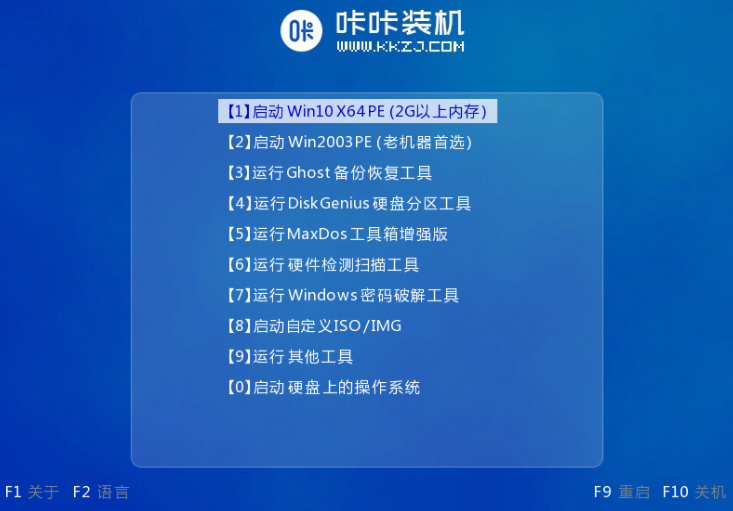
#7. Enter the pe installation system interface and select a system we need to install.

#8. Change the target partition to "Disk C" and click "Start Installation".

#9. After the system image installation is completed, unplug the USB flash drive and restart the computer to enter the system desktop.
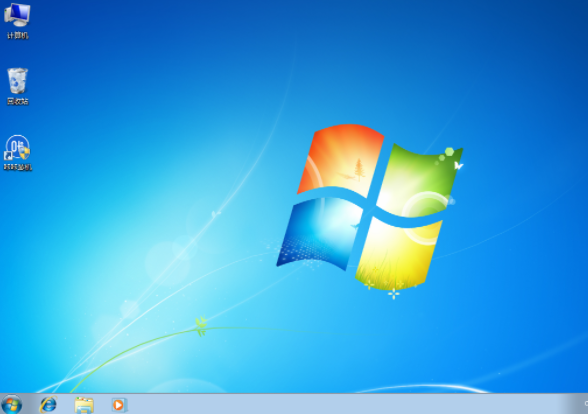
#After completing the above steps, you can finally use the win7 system installed by our USB disk. If this method helps you, don’t forget to share it with everyone.
The above is the detailed content of Tutorial on how to install win7 system on computer using USB disk. For more information, please follow other related articles on the PHP Chinese website!

Hot AI Tools

Undress AI Tool
Undress images for free

Undresser.AI Undress
AI-powered app for creating realistic nude photos

AI Clothes Remover
Online AI tool for removing clothes from photos.

Clothoff.io
AI clothes remover

Video Face Swap
Swap faces in any video effortlessly with our completely free AI face swap tool!

Hot Article

Hot Tools

Notepad++7.3.1
Easy-to-use and free code editor

SublimeText3 Chinese version
Chinese version, very easy to use

Zend Studio 13.0.1
Powerful PHP integrated development environment

Dreamweaver CS6
Visual web development tools

SublimeText3 Mac version
God-level code editing software (SublimeText3)
 Ventoy secure boot settingsSecure Boot
Jun 18, 2024 pm 09:00 PM
Ventoy secure boot settingsSecure Boot
Jun 18, 2024 pm 09:00 PM
Ventoy is a USB boot tool that can directly boot ISO/WIM/IMG/VHD(x)/EFI and other types of files in the USB flash drive. It is very easy to use. Laptops have secure boot turned on by default. If they are not turned off or cannot be turned off, they cannot be booted from a USB device. Ventoy also supports secure boot. The principle is to inject a GRUB installation certificate into the current computer. As long as your computer After being injected once, any USB disk PE booted based on grub can pass. The official description of Ventoy is a GIF image. The playback speed is too fast and you may not be able to remember it. The editor has divided the GIF image to make it easier to understand. Ventoy secure boot has EnrollKey and Enro
 Detailed steps to install Go language on Win7 computer
Mar 27, 2024 pm 02:00 PM
Detailed steps to install Go language on Win7 computer
Mar 27, 2024 pm 02:00 PM
Detailed steps to install Go language on Win7 computer Go (also known as Golang) is an open source programming language developed by Google. It is simple, efficient and has excellent concurrency performance. It is suitable for the development of cloud services, network applications and back-end systems. . Installing the Go language on a Win7 computer allows you to quickly get started with the language and start writing Go programs. The following will introduce in detail the steps to install the Go language on a Win7 computer, and attach specific code examples. Step 1: Download the Go language installation package and visit the Go official website
 How to download 360 Secure Browser on your computer
Apr 12, 2024 pm 01:52 PM
How to download 360 Secure Browser on your computer
Apr 12, 2024 pm 01:52 PM
How to download 360 Secure Browser on your computer? It is a very secure web browser software. This browser is very rich in functions and very simple to operate. Using 360 Secure Browser to browse the web can protect user privacy and security very well. Many people like to use this browser. Browser office, but many people still don’t know how to download and install 360 Secure Browser on their computers. This article will give you a detailed introduction to the installation process of the 360 Safe Browser PC version, hoping to help you solve the problem. Overview of the installation process under the computer version of 360 Secure Browser 1. On the computer’s main page, find “360 Software Manager” and enter (as shown in the picture). 2. Open 360 Software Manager and find the search box (as shown in the picture). 3. Click Search
 How to download qq music to USB flash drive? -How to download qq music to USB disk
Apr 01, 2024 am 10:11 AM
How to download qq music to USB flash drive? -How to download qq music to USB disk
Apr 01, 2024 am 10:11 AM
1. Open QQ Music software, enter the name of your favorite song in the search bar, and click the download button. 2. Open the folder where the downloaded songs are stored. 3. Copy the downloaded songs to the USB flash drive, and that’s it! Of course, you need to open the U disk first, then open the U disk in "My Computer" and paste it.
 PHP FFmpeg extension installation guide: easy-to-follow tutorial
Mar 28, 2024 pm 02:17 PM
PHP FFmpeg extension installation guide: easy-to-follow tutorial
Mar 28, 2024 pm 02:17 PM
PHPFFmpeg Extension Installation Guide: Simple and easy-to-understand tutorial In the process of website development, sometimes we need to process various multimedia files, such as audio, video, etc. FFmpeg is a powerful multimedia processing tool that can process audio, video and other formats, and supports various transcoding, cutting and other operations. The PHPFFmpeg extension is an extension library that calls FFmpeg functions in PHP. It can be used to process multimedia files easily. Below we will introduce PHPF in detail
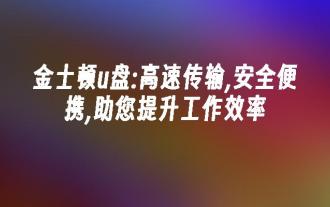 Kingston USB flash drive: high-speed transmission, safe and portable, helping you improve work efficiency
Apr 17, 2024 pm 07:10 PM
Kingston USB flash drive: high-speed transmission, safe and portable, helping you improve work efficiency
Apr 17, 2024 pm 07:10 PM
Introduction: Kingston is a world-renowned storage device brand. Its high-quality USB flash drive products are famous for their high-speed transmission, safety and portability, and are deeply trusted by users from all walks of life. This article will introduce in detail the characteristics and usage of Kingston USB flash drives to help you improve efficiency in work and life. Tool materials: System version: Windows 11 Brand model: Kingston DataTravelerMax256GB Software version: exFAT format 1. High-speed transmission characteristics of Kingston U disk 1. Kingston DataTravelerMax uses the USB3.2Gen2x2 interface, with a maximum theoretical transmission speed of up to 2000MB/s, which is currently the best on the market One of the fastest USB flash drives on the Internet. Whether it is transferring documents, pictures, or high-definition videos
 How to open Python after downloading
Apr 03, 2024 pm 05:12 PM
How to open Python after downloading
Apr 03, 2024 pm 05:12 PM
To open the Python you just downloaded, follow these steps: Place the installer in an easily accessible location. Double-click the installer icon and follow the on-screen instructions. Once the installation is complete, enter "python" in a command prompt or terminal window to start a Python interactive shell.
 Comprehensive understanding of the Go install command: Installing and building Go programs
Apr 07, 2024 pm 04:54 PM
Comprehensive understanding of the Go install command: Installing and building Go programs
Apr 07, 2024 pm 04:54 PM
The Goinstall command is used to compile and install Go programs. It allows projects to be built and installed locally into the $GOPATH/bin directory. Options include: -v (verbose mode), -p (parallel build), -x (show running command), -target (set target operating system and architecture), which can be used to install dependencies and exclude tests.






