
Normally, when users delete files in the system, a deletion prompt will appear. However, some Win10 users find that there is no prompt when deleting files. It is very easy to delete files by mistake. What should I do? You first right-click the trash bin, open its properties dialog box, and then enable the "Show deletion confirmation dialog box" on the page to save this setting. If you delete the file in the future, a deletion prompt will appear.
What to do if win10 deletes a file but does not prompt for confirmation:
1. When deleting a file, click Delete to see if the document is deleted immediately, and there is no dialog box to confirm the deletion again.
2. Right-click the trash bin on the desktop.

3. Select the attribute column.
4. Enable the delete confirmation dialog box in the pop-up properties page.
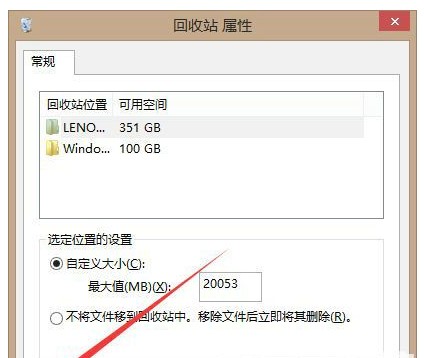
#5. At this time, if you delete the file again, the delete dialog box will appear.
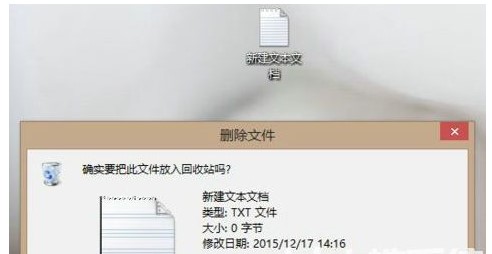
#6. Is this enough to avoid accidentally deleting important files by clicking the wrong button?
The above is the detailed content of What to do if win10 deletes files but no confirmation prompts win10 deletes files but no confirmation prompts solutions. For more information, please follow other related articles on the PHP Chinese website!




