
Regarding AutoCAD, some users must know that it is a professional and excellent computer-aided design software, but what they don't like is that the installation process is too troublesome. Recently, Windows 7 users have reported that the process of installing and activating AutoCAD is very complicated and results in error 1308, which is confusing the users. Next, let us discuss how to solve the problem of CAD installation error 1308 in Windows 7 system!
What to do if CAD installation error 1308 occurs on Windows 7 system?
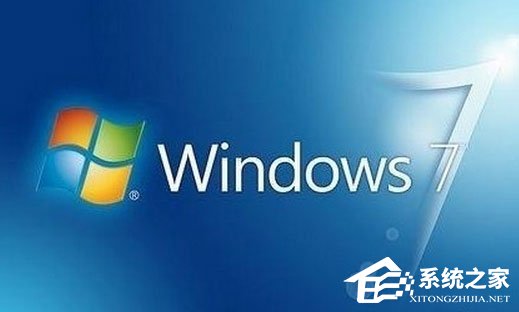
1. The reason is that some files are lost for some reason (maybe due to accidental deletion by anti-virus software);
2. Create two new files Notepad, change the name and suffix to dfst.dll and acad.mnl;
3. Copy the two newly created files to the support directory of the installation package, and then reinstall.
The above is the detailed content of What to do if CAD installation error 1308 occurs in Windows 7 system. For more information, please follow other related articles on the PHP Chinese website!
 cad2012 serial number and key
cad2012 serial number and key How to solve the problem that cad cannot be copied to the clipboard
How to solve the problem that cad cannot be copied to the clipboard Windows checks port occupancy status
Windows checks port occupancy status Check port occupancy windows
Check port occupancy windows Windows photos cannot be displayed
Windows photos cannot be displayed Check the occupied port status in windows
Check the occupied port status in windows Windows cannot access shared computer
Windows cannot access shared computer cad break line command
cad break line command



