
Deepin system is a relatively popular operating system among users. Deepin system installation is very simple. After installation, it will automatically perform activation operations and automatically install most of the drivers, saving time and worry. Some users have downloaded Deepin win7 64-bit pure version in the system city, but do not know how to install it. The following editor will use the hard disk installation as an example to introduce the Deepin win7 64-bit pure version installation tutorial.
1. Download the pure version of Deepin win7 64-bit system iso image locally. Do not put it on the desktop or C drive. Right-click and use WinRAR and other tools to extract it.
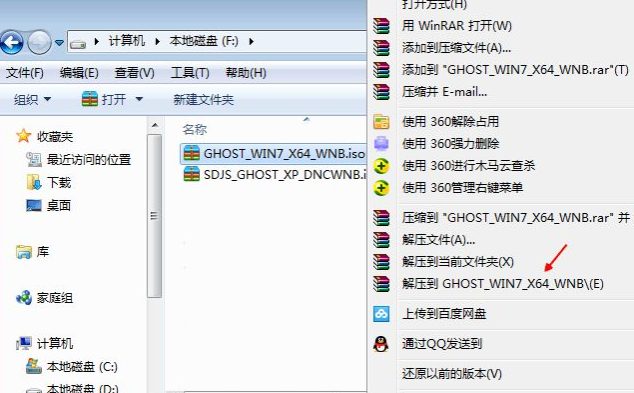
#2. Place the win7.gho file and the Onekey ghost tool in the same directory, such as the D drive, not the C drive or desktop.
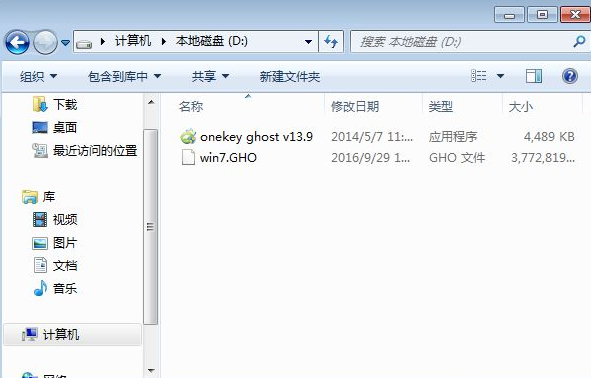
3. Double-click to open the Onekey ghost installation tool, select "Restore Partition", select the win7.gho file for the GHO WIM ISO image path, and select the installation location, such as C drive, or Determine the disk to install the system based on the disk capacity and click OK. If the prompt does not specify the ghost location, check the solutions provided in the relevant tutorials.
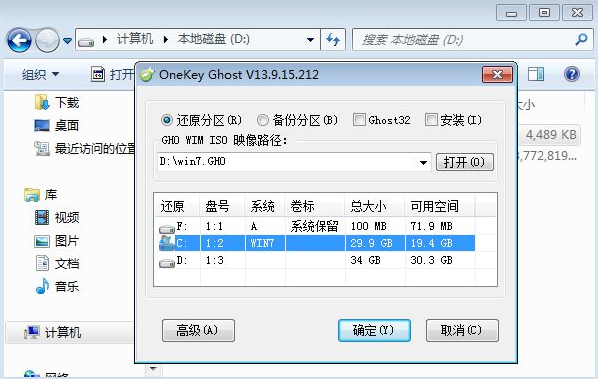
#4. A prompt box pops up. After confirming that there is no important data, click Yes to immediately restart the computer to restore the computer, which is the process of installing the system.
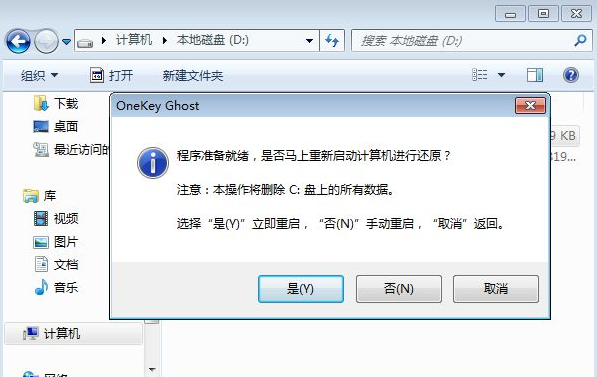
#5. At this time, the computer restarts. Onekey Ghost is listed as the startup item. Onekey Ghost is automatically selected by default to enter the installation process.
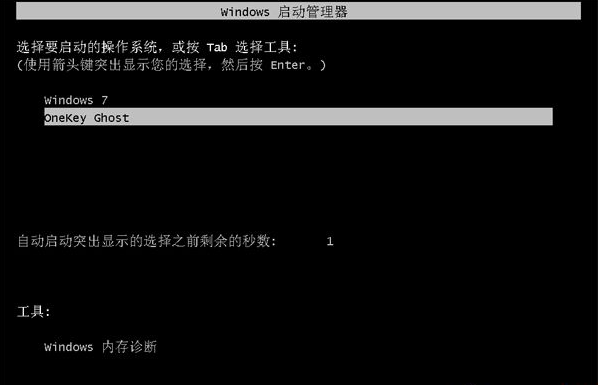
#6. Start to enter this interface, perform the operation of installing the deepin win764-bit ultimate version system to the C drive, and wait for the progress bar to complete.
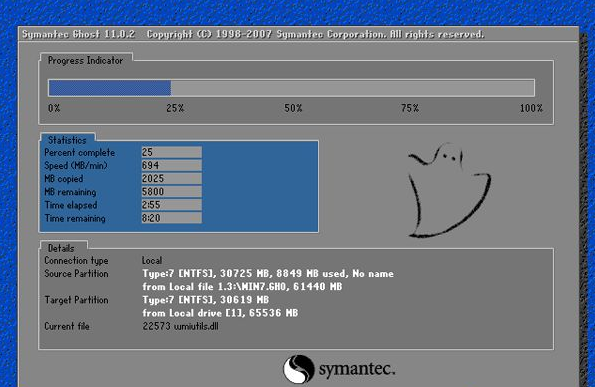
#7. After finally restarting and entering the new system desktop, the system installation is completed.

There are many installation methods for deepin win7 64-bit pure version. The simpler one is the hard disk installation method. As long as the system can be used normally, you can directly install deepin on the hard disk according to the above method. win7 system.
The above is the detailed content of Deepin Technology win7 system pure version 64-bit download and installation tutorial. For more information, please follow other related articles on the PHP Chinese website!
 How to solve the problem that Apple cannot download more than 200 files
How to solve the problem that Apple cannot download more than 200 files Introduction to CPU performance index parameters
Introduction to CPU performance index parameters Check friends' online status on TikTok
Check friends' online status on TikTok The difference between arrow functions and ordinary functions
The difference between arrow functions and ordinary functions How to start mysql service
How to start mysql service What exchange is Sols Inscription Coin on?
What exchange is Sols Inscription Coin on? Linux find command usage
Linux find command usage How to solve Java stack overflow exception
How to solve Java stack overflow exception



