
Generally, Windows systems generally have factory settings. When the computer system fails and needs to be repaired, you can try to solve it by restoring the factory system. Recently, some netizens plan to restore their Lenovo win10 to factory settings, but they do not know how to perform the restoration operation. The editor below will teach you how to restore factory settings on Lenovo computers.
The specific method is as follows:
1. We need to open the start menu in the lower left corner of the computer, and then click the Settings button to open it.
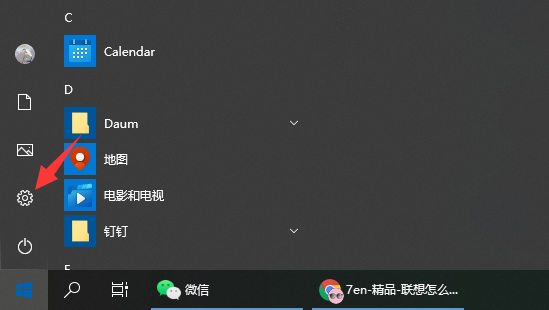
#2. Select Update and Safe Open in the settings interface.
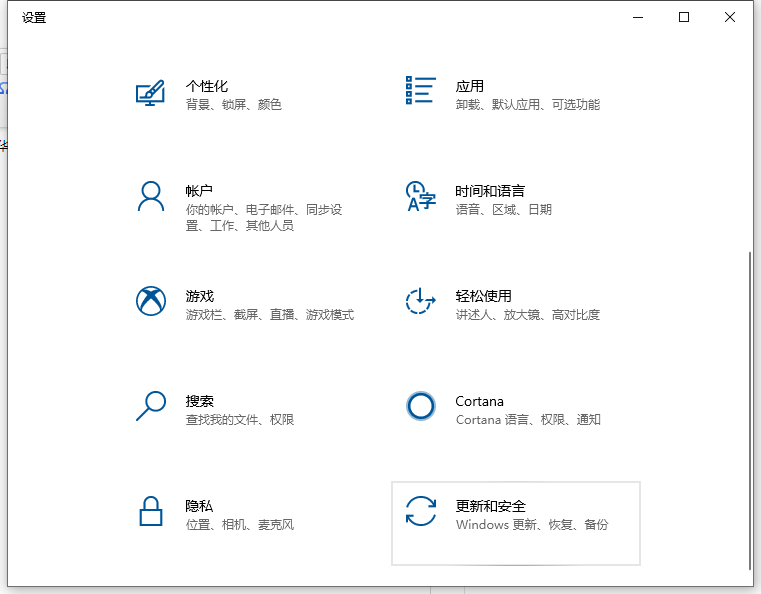
3. Click the recovery bar on the left, then select Reset this PC, and click Start to reset this PC. (If you cannot enter the system, you can also try to force shutdown twice. The third time you turn it on, it will automatically enter the Windows RE repair environment and enter the win10 safe mode operation)
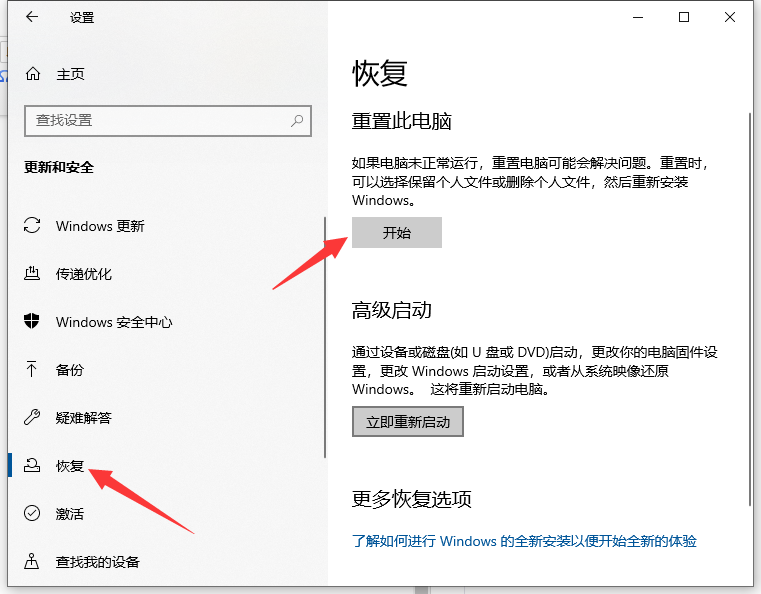
4. Choose the appropriate option based on your personal needs. My personal suggestion is to keep my files. If you have backup files in advance, you can choose to delete all contents and reset completely.
1) Keep my files: Delete apps and settings but keep personal files.
2) Delete everything: Delete all personal files, apps and settings.
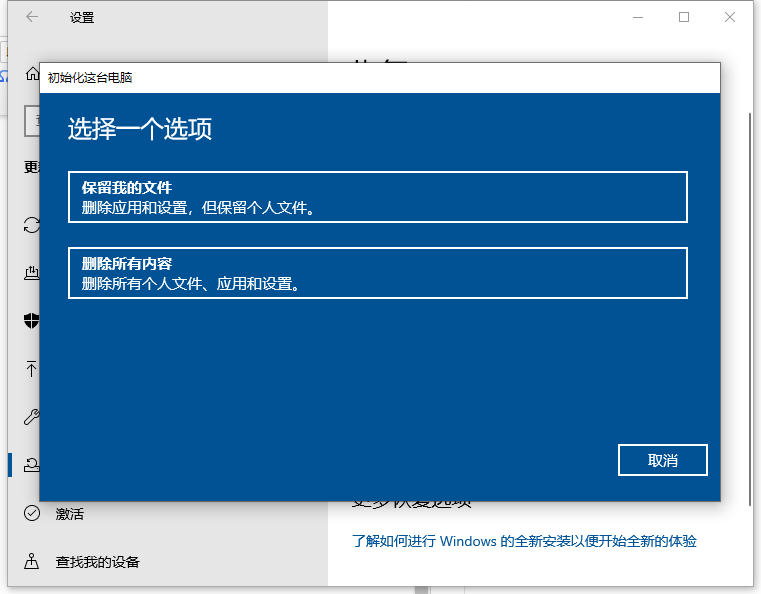
#5. If the editor chooses to keep my files, you will be prompted to delete the application list to facilitate reinstallation later. Then you can click Reset Computer and wait patiently for the reset to complete.
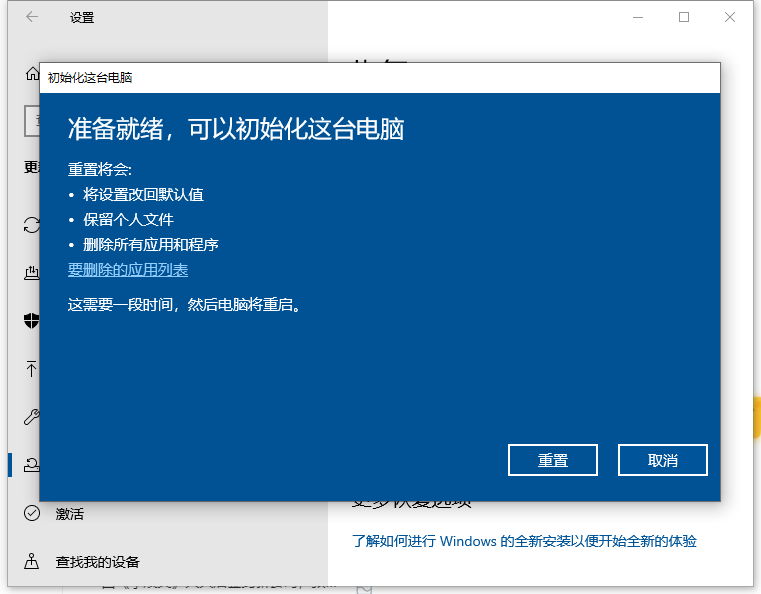
#The above is how to restore the factory settings of Lenovo computers. Friends in need can refer to the tutorial to operate.
The above is the detailed content of Teach you how to restore the factory system of Lenovo in win10. For more information, please follow other related articles on the PHP Chinese website!




