
Samsung s5830 system upgrade method: 1. Upgrade through wireless network; 2. Upgrade through Samsung Kies software.
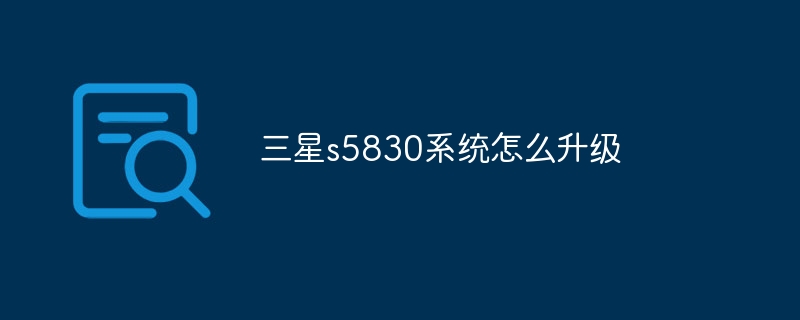
#With the continuous development and updating of technology, mobile phone systems also need to be continuously upgraded to adapt to new functions and fix existing problems. For Samsung S5830 Mobile phone users, upgrading the system is an important part of improving mobile phone performance and user experience. This article will introduce how to upgrade the Samsung S5830 mobile phone system.
First of all, before upgrading the system, please ensure that your mobile phone has sufficient power or connect the mobile phone to a charger. The system upgrade process requires time and patience to avoid upgrade failure due to insufficient power.
Method 1: Upgrade via wireless network:
In most cases, Samsung mobile phones will automatically prompt you whether to download the latest system update. When you receive the notification, you can follow the steps below to upgrade your system.
1. Open the menu interface of your phone, find the "Settings" option, and click to enter.
2. In the settings interface, scroll down to find the "Software Update" option. If your phone already has a new system update, this option will appear in the list.
3. Click the "Software Update" option, and the phone will start checking for available system updates. If an update is available, it will be downloaded and installed automatically.
4. During the system update process, the phone will restart several times. Please be patient and do not turn off your phone midway.
5. When all updates are installed, the phone will restart and display a notification that the update was successful.
Method 2: Upgrade through Samsung Kies software:
If you do not receive a system update notification, you can manually upgrade your phone through the Kies software officially provided by Samsung Phone system.
1. First, make sure you have the latest version of Kies software installed on your computer. You can download and install the Kies software from Samsung's official website.
2. Connect your phone to the computer and start the Kies software.
3. On the software interface, click the "Device" option, find your Samsung S5830 mobile phone in the device list, and click on it.
4. On your phone information page, click the "Firmware Update" option. Kies software automatically checks for available system updates.
5. If a system update is available, Kies software will display an upgrade button. Click the button and wait for the system to download and install.
6. During the system update process, the phone will restart several times. Please be patient and do not turn off your phone or disconnect from your computer midway.
7. When all updates are installed, the phone will restart and display a notification that the update was successful.
Summary:
Upgrading the Samsung S5830 mobile phone system can bring better performance and experience to users. Wireless network upgrades and using Kies Manual software upgrades are two common methods. However, no matter which method you choose, make sure to perform system upgrades under normal operation and good connections to avoid unnecessary problems and losses.
The above is the detailed content of How to upgrade Samsung s5830 system. For more information, please follow other related articles on the PHP Chinese website!
 Samsung s5830 upgrade
Samsung s5830 upgrade
 How to buy and sell Bitcoin on okex
How to buy and sell Bitcoin on okex
 What to do if there is no sound from the computer microphone
What to do if there is no sound from the computer microphone
 Why does my phone keep restarting?
Why does my phone keep restarting?
 node.js debugging
node.js debugging
 What is blockchain web3.0
What is blockchain web3.0
 How to make charts and data analysis charts in PPT
How to make charts and data analysis charts in PPT
 What are the computer performance online testing software?
What are the computer performance online testing software?




