
Linux can check the response status in the log command. The methods are: 1. The tail command is used to view the end content of the log file; 2. The grep command is used to search for specific content in the file; 3. The less command allows browsing log file contents by page.
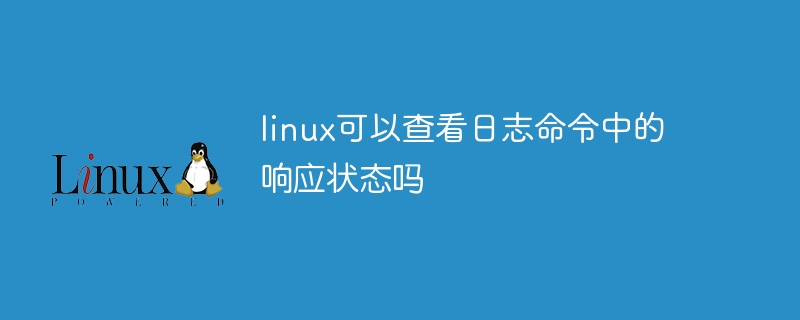
The operating system of this tutorial: Linux5.18.14 system, Dell G3 computer.
In Linux, you can use different commands to view log files, but these commands usually do not provide response status directly. Instead, you can judge the response status of an operation based on the output of the command. The following are some commonly used commands and corresponding operations:
1. tail command:
is used to view the end content of the log file.
For example, use the following command to view the log content of the last 10 lines:
tail -n 10 /var/log/syslog
2. grep command:
is used to search for specific files in the file. Content.
For example, use the following command to find log lines containing the keyword "error":
grep "error" /var/log/syslog
3. less command:
Allow page browsing Log file contents.
For example, use the following command to interactively browse the log file contents:
less /var/log/syslog
In this browser, you can use the arrow keys to scroll up or down, and press Q key to exit browsing.
Please note that the response status of these commands is represented by the return value. Returns 0 if the command completed successfully without errors. If a problem or error occurs, a non-zero value is returned. You can judge the execution status of the command based on the return value. Additionally, viewing the log file may require root or other appropriate permissions, depending on the log file's access permission settings.
The above is the detailed content of Can Linux check the response status in the log command?. For more information, please follow other related articles on the PHP Chinese website!