
Safe mode is a very practical method built into the win7 system. Although this mode is not usually used, and some functions cannot be used, users can enter it when various computer problems occur. System repair is carried out in safe mode, so how to enter Windows 7 safe mode? The following will tell us the detailed introduction on how to enter Windows 7 safe mode, everyone can enter it easily.
How to enter Windows 7 safe mode
1. First, we hold down the "F8" key or the "CTRL" key before booting into the Windows startup interface. In this way, we can enter the advanced startup options of the Windows system software and then select safe mode to enter.
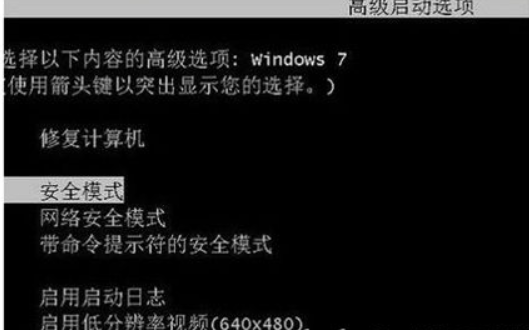
Method 2: Set the boot entry to high-end startup items
1. If our win7 system can run normally, use it Win key R keyboard shortcut opens the run window, type the "Msconfig" command and press Enter to open the system configuration menu bar.
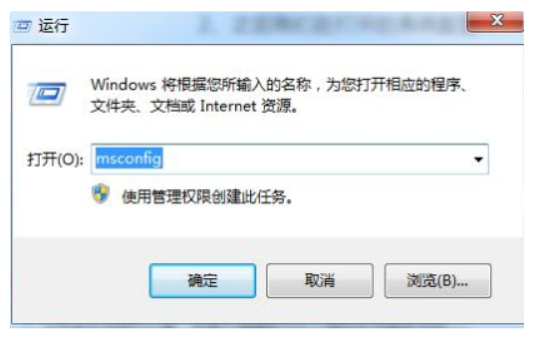
2. Then in the opened system configuration, switch to the "Boot" option page, select the Win7 boot option, and select "Secure Boot" Just put a check mark in front of the item, and then click "OK" at the bottom to save. As long as you use it in this way, you will directly enter the run menu bar after restarting the computer, and then you can select safe mode. If we want to resume booting later, we can open the system configuration menu bar through the operation box and disable "Secure Boot" in the "Boot" page.
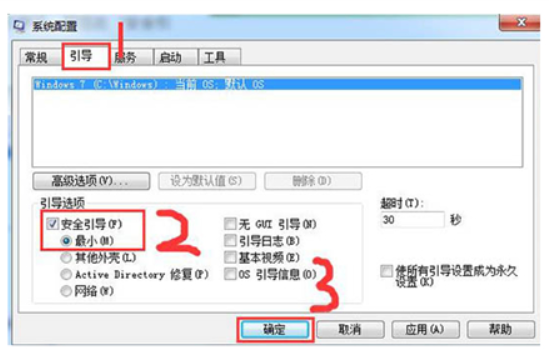
The above is the process of how to enter Windows 7 safe mode. I hope it can help everyone.
The above is the detailed content of How to enter windows7 safe mode How to enter windows7 safe mode Detailed introduction. For more information, please follow other related articles on the PHP Chinese website!




