很多小伙伴在使用电脑时,遇到的问题可谓是不少,特别是刚刚接触电脑的小伙伴,例如win10开机需要恢复怎么办?下面小编就教大家win10开机需要恢复怎么解决.
1.首先,打开电脑。如图所示:
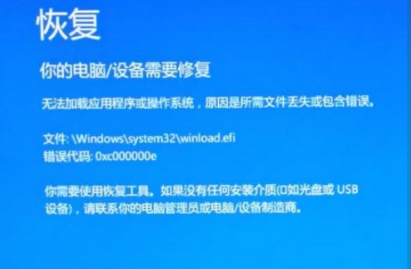
2.按下键盘上的”esc“键。如图所示:

3.弹出新界面,点击“Boot menu (F8)”。如图所示:
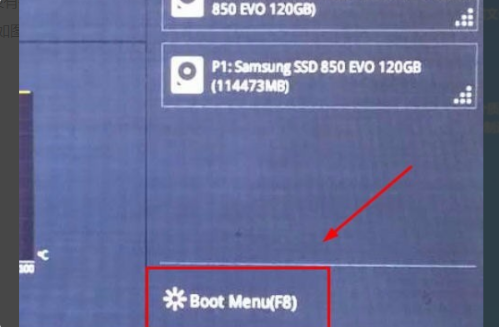
4.进入新界面,在BOOT menu下点击”P2“项。如图所示:
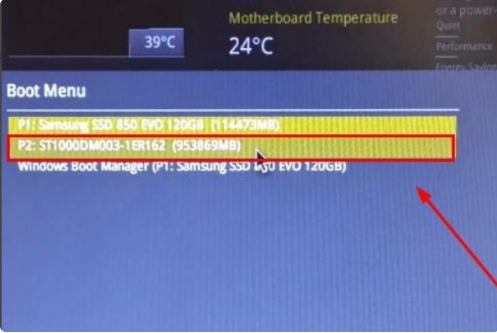
5.电脑重启,开机完成即可解决此问题。如图所示:
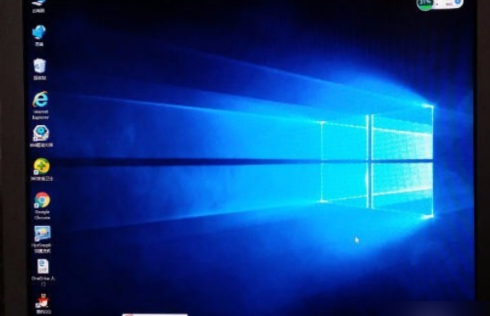
以上就是win10开机需要恢复怎么解决,希望能帮助到大家。
以上就是win10开机需要恢复怎么解决的详细内容,更多请关注php中文网其它相关文章!

每个人都需要一台速度更快、更稳定的 PC。随着时间的推移,垃圾文件、旧注册表数据和不必要的后台进程会占用资源并降低性能。幸运的是,许多工具可以让 Windows 保持平稳运行。

Copyright 2014-2025 //m.sbmmt.com/ All Rights Reserved | php.cn | 湘ICP备2023035733号