
php can use square brackets to define arrays. The characteristics of using square brackets to define an array are: 1. The array defined using square brackets is an index array; 2. If no index is specified when defining the array, PHP will automatically assign an index to the element; 3. When using square brackets to define an associative array, You can specify the key and corresponding value in square brackets; 4. Arrays in PHP can also be mixed types.
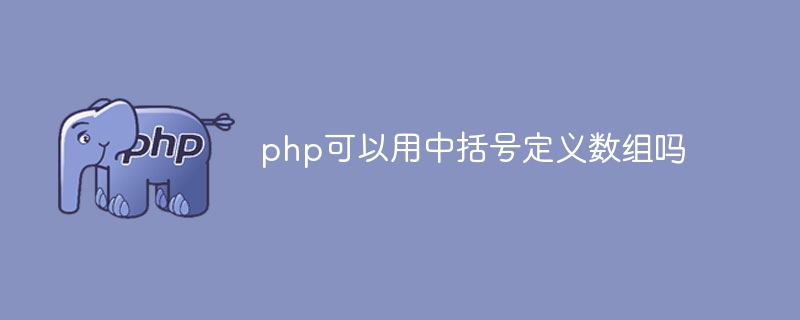
The operating environment of this tutorial: windows10 system, php8.1.3 version, DELL G3 computer.
PHP is a flexible programming language that supports multiple ways to define arrays. Among them, using square brackets to define arrays is one of the common ways. In this article, we will explore the use of square brackets to define arrays in PHP and some of its characteristics.
In PHP, the simplest way to define an array is to use square brackets. Here is an example:
$fruits=["apple","banana","orange"];
In this example, we create an array named `fruits`, which contains three elements: `apple`, `banana` and `orange`. The elements are enclosed in square brackets and separated by commas.
Using square brackets to define arrays has the following characteristics:
1. Indexed array: An array defined using square brackets is an indexed array. This means that each element of the array can be accessed through a numerical index. In the above example, the index of `apple` is `0`, the index of `banana` is `1`, and the index of `orange` is `2`.
2. Automatically assign index: If no index is specified when defining the array, PHP will automatically assign an index to the element. The assigned index values start from `0` and increase sequentially. For example, in the following example:
$colors=["red","blue","green"];
The index of `red` is `0`, the index of `blue` is `1`, and the index of `green` is `2`.
3. Associative array: In addition to index arrays, PHP also supports associative arrays, which are in the form of key-value pairs. When using square brackets to define an associative array, you can specify the key and corresponding value in the square brackets. For example:
$person=["name"=>"John","age"=>25,"city"=>"NewYork"];
In this example, we created an associative array named `person`, which contains the three keys `name`, `age` and `city` and their corresponding values.
4. Mixed array: Arrays in PHP can also be mixed, that is, they contain both index and associative arrays in the same array. For example:
$student=["name"=>"Tom","age"=>18,"grades"=>[85,90, 95]];
In this example, we create an associative array named `student`, where the value corresponding to the grades key is an index array that contains the three grades of the student.
Using square brackets to define arrays is a simple and common method in PHP. Whether it is an indexed array, an associative array, or a mixed array, square brackets can well meet our needs for array definition and operation. So, when you need to define an array, try using square brackets to simplify your code.
The above is the detailed content of Can php use square brackets to define arrays?. For more information, please follow other related articles on the PHP Chinese website!