
When Linux uses the yum command to install JDK, the installation directory is determined by the operating system package manager. The search steps are: 1. Open the terminal; 2. Run the "rpm -ql
" command, which will be displayed List of all files and directories installed by the JDK, including the installation path.
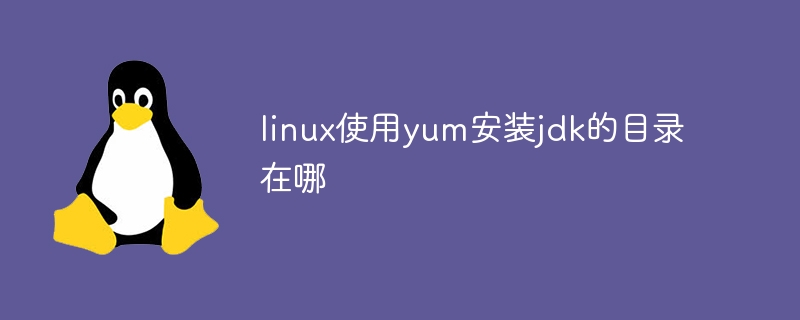
Operating system for this tutorial: Linux5.18.14 system, Dell G3 computer.
When using the yum command to install the JDK, the installation directory is determined by the operating system package manager and is not fixed. For distributions based on Red Hat or CentOS, yum will install the JDK to the /usr/java/ directory. The specific installation path may vary depending on the Linux distribution and JDK version.
If you want to determine the installation path of the JDK, you can find it through the following steps:
1. Open the terminal.
2. Run the following command to find the JDK installation path:
rpm -ql <jdk-package-name>
Please note that if you manually download and install the JDK from the Oracle official website, the installation path may be different from that installed by the yum package manager. In this case, you need to check the documentation or related instructions of the JDK installer you downloaded to determine its installation path.
The above is the detailed content of Where is the directory where linux uses yum to install jdk?. For more information, please follow other related articles on the PHP Chinese website!