
The lib folder in Linux is located in the "/lib" or "/lib64" folder in the system root directory. These two folders store the shared library files required by the system. The viewing command is " ls /lib" or "ls /lib64".
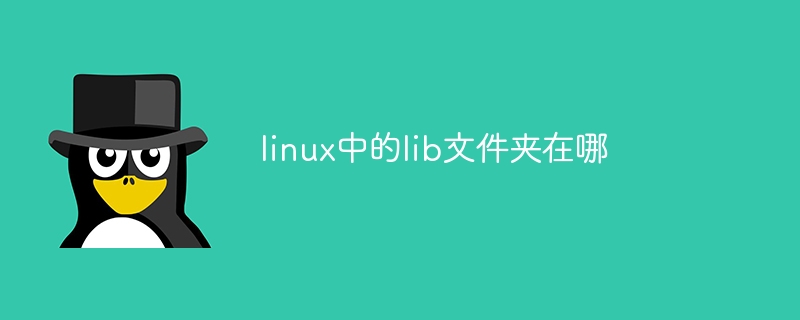
The operating system of this tutorial: Linux5.18.14 system, Dell G3 computer.
In Linux systems, it is usually located in the /lib or /lib64 folder in the system root directory. These two folders store shared library (also called dynamic link library) files required by the system.
To view the contents of the /lib folder, you can use the following command:
ls /lib
Or, if your system is 64-bit, you can also view the contents of the /lib64 folder:
ls /lib64
After executing the above command, the files and subfolders in the /lib or /lib64 folder will be listed.
Please note that the folder name and location may vary for different Linux distributions. Therefore, if the above command cannot find the /lib or /lib64 folder, you can try searching for other similar folders such as /usr/lib or /usr/lib64.
Hope this answers your question! If you have any further questions, please feel free to ask.
The above is the detailed content of Where is the lib folder in linux. For more information, please follow other related articles on the PHP Chinese website!