
Linux After using the command to choose not to prompt again, the recovery methods are: 1. Check the documentation of the command or use the help option of the command to determine whether there is a recovery prompt function option, and follow the corresponding instructions; 2. , try to delete the configuration files of related settings to restore the prompt function; 3. Try to reset the entire command line environment, delete the user configuration and restore to the default settings.
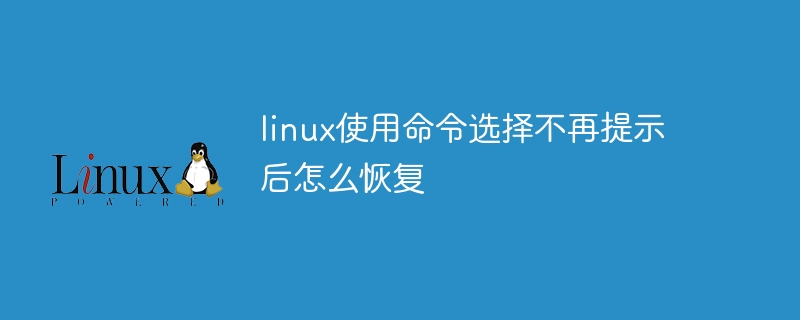
The operating system of this tutorial: Linux5.18.14 system, Dell G3 computer.
If you choose not to prompt again when using a certain command on Linux and want to return to the prompt state, you can try one of the following methods:
1. Use the options of the command. Restoration:
Some commands provide options to restore prompt functionality. You can check the command's documentation or use the command's help option to determine whether such an option exists, and follow the appropriate instructions.
2. Delete related configuration files: The
command may save related settings in the configuration file. You can try deleting these profiles to restore prompt functionality. These configuration files are usually located in hidden files or directories under the user's home directory, such as ~/.bashrc or ~/.config. You can use a file manager or command line tools to find and delete them.
3. Reset the command line environment:
If you cannot determine which configuration file is causing the problem, you can try to reset the entire command line environment. This will delete the user configuration and restore it to default settings. You can use the following command to achieve:
For Bash Shell:
mv ~/.bashrc ~/.bashrc_backup
For Zsh Shell:
mv ~/.zshrc ~/.zshrc_backup
After you execute the above command, reopen a terminal window, the new The default configuration will be loaded.
Please note that before making any changes, make sure to back up important configuration files to prevent accidents.
If none of the above methods can solve the problem, it is recommended to provide more detailed information and specific command usage for further analysis and help.
The above is the detailed content of How to recover after linux uses command selection to no longer prompt. For more information, please follow other related articles on the PHP Chinese website!