
I believe that many friends are prone to encounter the problem of too much lag in win7 ultimate version after using win7 ultimate system for a long time, which affects the normal use of our system. So what should I do if the win7 ultimate version is too stuck? How to solve the card problem in win7 ultimate version? The editor below will teach you how to solve the problem that Win7 Ultimate is too fast.
Method 1: If there is a virus in the computer, causing the computer to freeze, we can first use the anti-virus software on the computer to fully scan the disk and clean it if the virus is found. It is recommended that the virus database be upgraded to the latest version. After cleaning the virus, proceed with the following operations.

Method 2: In order to keep the computer performance as stable as possible, it is recommended to clean up the junk and plug-ins once a week or so.

Method three: If the memory or CPU usage is too high, please confirm whether there are too many programs open, close some programs that are not used temporarily, and restart Starting the computer or logging off is the most effective solution. If you are running large software, resulting in high memory and CPU usage, then you can only try to close other software or upgrade the computer configuration.
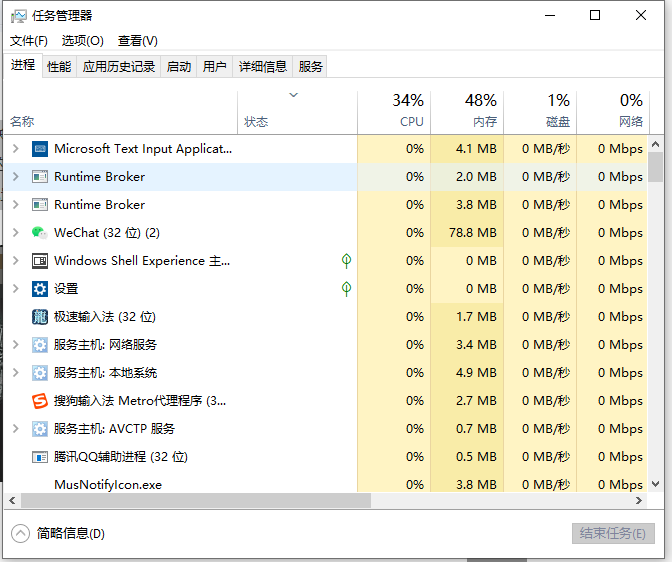
Method 4: If it is a computer hardware failure, most of which is a hard disk failure, please use the hard disk detection software first to check whether the hard disk has bad sectors and other problems, and whether it can be repaired with software. If that doesn't work, it is recommended to replace the hard drive. General problems can be solved.

Method 5: Optimize system performance
Right-click the mouse and select Computer Properties-Advanced System Settings-Click Advanced, Settings - Select adjustments for optimal performance.
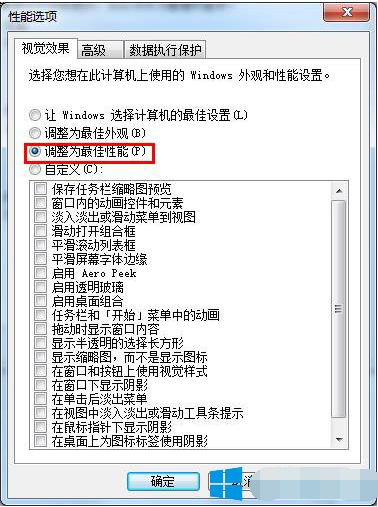
The above are several methods to solve the card problem of win7 ultimate version. Friends in need can try it.
The above is the detailed content of Detailed explanation of what to do if win7 ultimate version is too stuck. For more information, please follow other related articles on the PHP Chinese website!
 The latest prices of the top ten virtual currencies
The latest prices of the top ten virtual currencies Introduction to Document in JS
Introduction to Document in JS What does network access denied mean wifi?
What does network access denied mean wifi? Which version of linux system is easy to use?
Which version of linux system is easy to use? How to solve stackoverflow error
How to solve stackoverflow error Error connecting to apple id server
Error connecting to apple id server Introduction to frequency converter maintenance methods
Introduction to frequency converter maintenance methods A memory that can exchange information directly with the CPU is a
A memory that can exchange information directly with the CPU is a



