
For computer novices, reinstalling the computer system is no longer an easy task. Problems that arise after reinstallation will not be solved. What I want to share with you today is computer reinstallation. The solution to the problem of garbled characters when installing win7 system. If you also have such a problem, try the following method.
1. Click "Start Menu Bar - Control Panel", and under "Clock, Language and Region", select "Change Display Language".

2. In the pop-up "Region and Language" dialog box, switch to the "Management" tab and click "Change System Regional Settings".
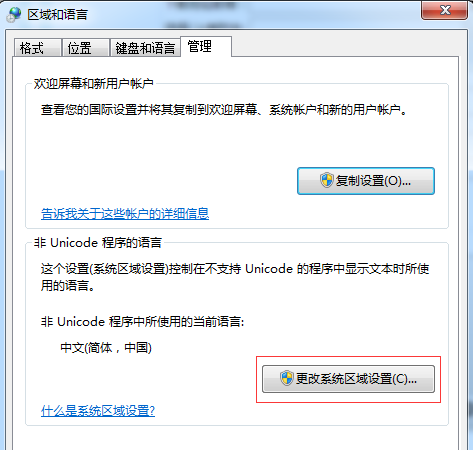
3. In the pop-up "Regional and Language Settings" window, change the "Current language used in non-Unicode programs" to "Chinese (Simplified, China) ”, click “OK” to close the window. If it is already "Simplified Chinese", you can first change it to another language, and then change it back to "Simplified Chinese" to fix the problem of Chinese displaying garbled characters.
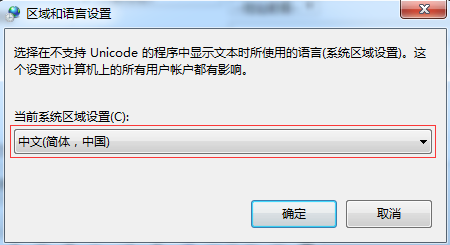
The solution to the garbled code problem in Windows 7 system ends here. You can try the above method to see if it can solve your problem. I hope this method can help. Everyone.
The above is the detailed content of Garbled code problem occurs when downloading and installing Windows 7 system. For more information, please follow other related articles on the PHP Chinese website!




