
How to record the screen of win10 is a question in the minds of many friends, because as the demand for screen recording increases, so does the number of screen recording software. However, there are considerable differences in the recording quality of different screen recording software. The difference, let’s talk to you about the methods involved in recording screen on Win10 computer.
win10 comes with:
With the system upgrade, the win10 system now has a screen recording method based on 'xbox'. We can activate the recording panel through the shortcut key win G , see that the panel has multiple areas such as capture, audio, and performance. You can adjust these parameters and then click the Start Recording button in the 'Capture' area to record the screen content.

If you don’t want to use the default win G shortcut keys, you can also adjust them in the game bar of the system settings. At the same time, you can also see some other functions besides the activation panel here. shortcut keys.
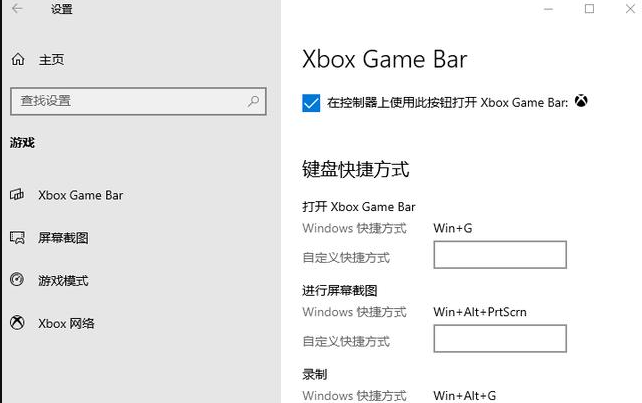
Expansion: Quick Screen Recording Tool
In addition to recording the screen with the help of win10's 'xbox', you can also use some screens specially made for computer screen recording Recording tools are used, and these tools will be more complete in comparison. After opening the screen recording software, you can customize the recording methods such as video, audio, image quality and format here.

In addition to recording the computer screen content normally, you can also set the display status of the panel during screen recording, as well as the mouse pointer in the general settings, recording options and hotkey settings. Various display effects, and some shortcut keys when recording screen, etc.

The above content is the method to explain to you the screen recording method of win10 system. If you need to record the screen on win10 computer, you can refer to the above steps. I hope it can Help everyone.
The above is the detailed content of How to operate win10 screen recording. For more information, please follow other related articles on the PHP Chinese website!




