
When using the computer on a daily basis, sometimes the taskbar is moved to the top, right or left accidentally or by someone else using the computer. So how do I restore the win7 taskbar to the bottom? Small The editor will now give you a brief introduction to the detailed tutorial below on how to restore the win7 taskbar.
Method 1:
1. Right-click the blank area of the desktop and select [Properties];
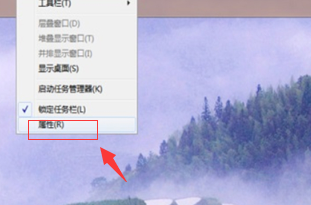
2. In the task Select [Taskbar] in the properties of the bar, then select [Bottom] in the [Taskbar position on screen] option, and then click [OK]. The taskbar will be restored to the bottom.
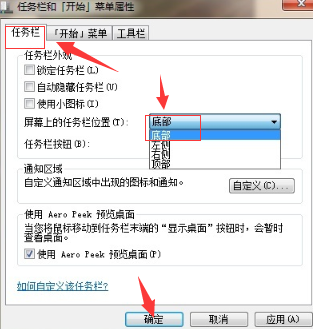
Method 2:
1. Right-click the current taskbar and uncheck [Lock Taskbar];
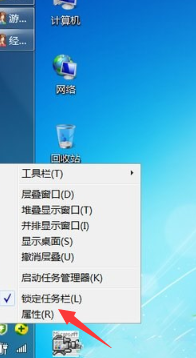
2. Place the mouse on the current location of the taskbar, press and hold the left button of the mouse, and move the mouse to the bottom of the desktop. At this time, the taskbar will be restored to the bottom.
The above is the tutorial on how to restore the win7 taskbar to the following tutorial. I hope it will be helpful to all my friends.
The above is the detailed content of How to restore win7 taskbar to the following detailed tutorial. For more information, please follow other related articles on the PHP Chinese website!




