
After using the computer for a long time, it is inevitable to encounter some computer problems. Recently, some friends have reported that the extension volume of their C drive is gray, making it impossible to operate it. So how to solve this situation? Let’s take Win7 as an example to provide you with a solution to the problem that the Win7 C disk expansion volume is gray and cannot be controlled. Let’s take a look at it together.
Solutions to the uncontrollable Win7C drive extended volume:
1. Delete the partition
1. To extend the partition, you must use an unadjusted area to expand it of.
2. Therefore, we need to first check whether there is "unallocated" space next to the c drive.
3. If not, you need to right-click the hard drive on the right and select "Delete Volume".
(Deleting the volume will clear the data, so you need to back up the data in advance)

4. After deletion, there will be allocable space next to the c drive. .

#5. Then you can expand the volume.
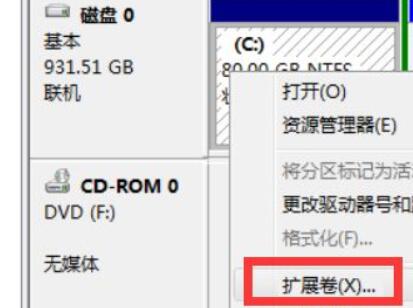
2. Partition format
1. If we delete the volume and find that the space on the side is available instead of unallocated, that’s okay. law expanded.
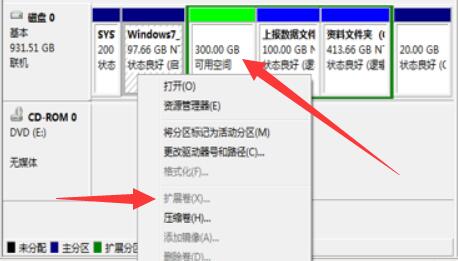
2. There may be two situations, one is that the partition format is different, one is that the hard disk is different, one is a solid state drive and the other is a solid state drive. .
3. If only the partition format is different, then you only need to use the partition assistant to change the disk format on the side to the main disk partition.
4. If the computer hard drive is different, it will be difficult to resolve.

The above is the detailed content of What should I do if the Win7C drive cannot expand the volume? Solution to the problem that Win7C disk expansion volume is gray and cannot be controlled. For more information, please follow other related articles on the PHP Chinese website!
 Can the c drive be expanded?
Can the c drive be expanded? How to clean the C drive when it turns red
How to clean the C drive when it turns red How to clean up your computer's C drive when it's full
How to clean up your computer's C drive when it's full What should I do if my C drive turns red?
What should I do if my C drive turns red? The difference between c drive and d drive
The difference between c drive and d drive How to clean the computer's C drive that is too full
How to clean the computer's C drive that is too full Website creation software
Website creation software Usage of Snoopy class in php
Usage of Snoopy class in php



