How to set up BIOS installation system win7
Jul 09, 2023 pm 02:01 PMHow to set bios when reinstalling win7 system? After we restart the computer and use shortcut keys to enter the bios interface, we can select the boot option to perform related operations. Let’s take a look at the specific steps.
1. After entering the BIOS interface, switch to the boot option interface and find the U disk option (different computers display some differences. Generally, it is displayed as the name of the U disk or starts with USB). What is displayed on the editor's interface It is "removeble device", which means removable device.
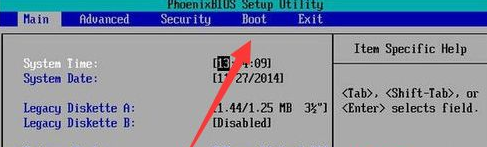
#2. Now move "removeble device" to the top to set the USB disk to boot. Press the "key" to move up.
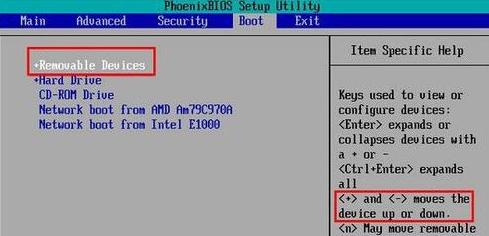
#3. Move to the top and press F10 to save and exit. This will set the U disk as the first boot item. When the U disk is not required to be the first to boot, just set the hard disk as the first boot in the same way.
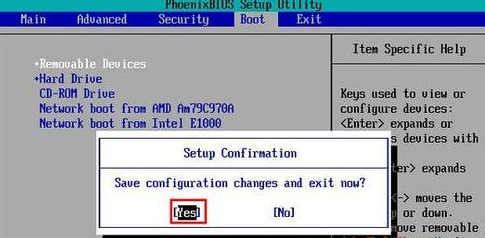
The above is all the content that the editor brought to you on how to set up the win7bios system for reinstalling the USB disk. I hope it will be helpful to everyone.
The above is the detailed content of How to set up BIOS installation system win7. For more information, please follow other related articles on the PHP Chinese website!

Hot Article

Hot tools Tags

Hot Article

Hot Article Tags

Notepad++7.3.1
Easy-to-use and free code editor

SublimeText3 Chinese version
Chinese version, very easy to use

Zend Studio 13.0.1
Powerful PHP integrated development environment

Dreamweaver CS6
Visual web development tools

SublimeText3 Mac version
God-level code editing software (SublimeText3)

Hot Topics
 How to solve the problem of busy servers for deepseek
Mar 12, 2025 pm 01:39 PM
How to solve the problem of busy servers for deepseek
Mar 12, 2025 pm 01:39 PM
How to solve the problem of busy servers for deepseek
 deepseek web version official entrance
Mar 12, 2025 pm 01:42 PM
deepseek web version official entrance
Mar 12, 2025 pm 01:42 PM
deepseek web version official entrance
 In-depth search deepseek official website entrance
Mar 12, 2025 pm 01:33 PM
In-depth search deepseek official website entrance
Mar 12, 2025 pm 01:33 PM
In-depth search deepseek official website entrance







