
IE browser is a computer browser released by Microsoft for many years. Although this computer browser is a long time old, it is also many years old. The website address can only be viewed using a computer browser. Therefore, each generation of IE is sometimes applied. However, some customers don’t know how to check the IE version of win7. If you want to establish the IE version information but you don’t know how to get it, the following will explain in detail the method of checking the IE version of win7 and provide you with a solution.
How to check the IE browser version in win7.
1. First open the IE browser.
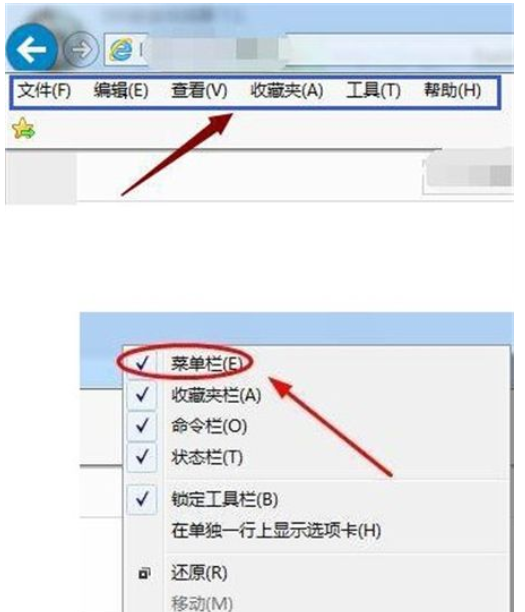
#2. The "menu bar" can be seen in the upper left corner of the computer browser. When you cannot find the menu bar in your computer browser, you can click the left mouse button and select the empty space in front of the menu bar.
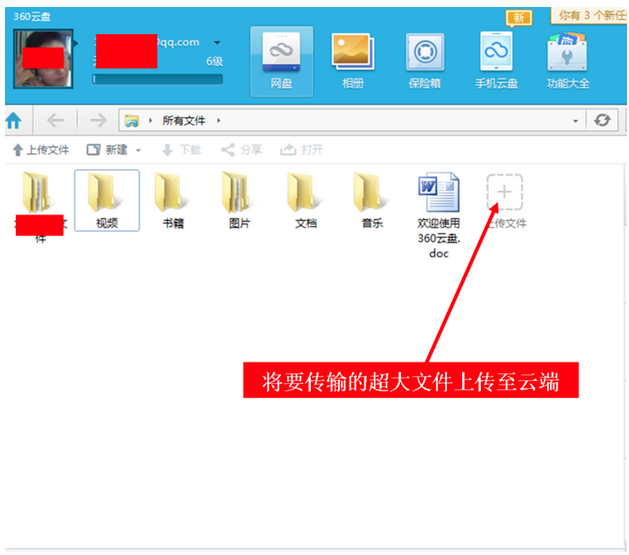
#3. Then click "Help" in the menu bar, and then select "Related Internetexplorer" in the small window that pops up below.
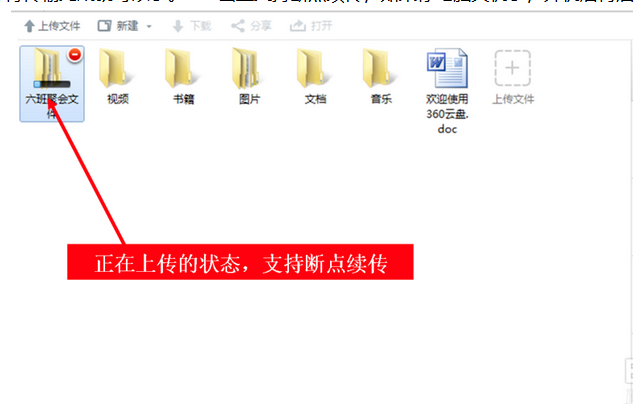
#4. After clicking, a floating window will pop up on the computer browser website page, clearly displaying the current computer browser version information, as shown in the figure below;
The above is the detailed content of How to check the IE browser version in win7. For more information, please follow other related articles on the PHP Chinese website!
 What should I do if IE browser prompts a script error?
What should I do if IE browser prompts a script error?
 How to restore IE browser to automatically jump to EDGE
How to restore IE browser to automatically jump to EDGE
 What are the server management software?
What are the server management software?
 Tutorial on buying and selling Bitcoin on Huobi.com
Tutorial on buying and selling Bitcoin on Huobi.com
 cookie
cookie
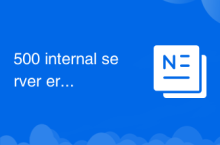 How to solve 500 internal server error
How to solve 500 internal server error
 delete an element from js array
delete an element from js array
 Words disappear after typing
Words disappear after typing




