Computer online installation of win7 system tutorial diagram
Jul 08, 2023 am 10:37 AMAlthough Microsoft has stopped supporting the win7 system, many people still have a soft spot for the win7 system, and the stability and compatibility of the win7 system are relatively good. Next, I will introduce you to a simple tutorial on how to install win7 system online on your computer.
The specific steps are as follows:
1. First download and install the Xiaobai one-click system reinstallation tool on your computer and open it. Select the win7 system that needs to be installed and click to install this system. (Be sure to back up important data before installation and turn off the anti-virus software on your computer)

2. The software will automatically start downloading system image file information, etc.

#3. After the deployment is completed, choose to restart the computer.
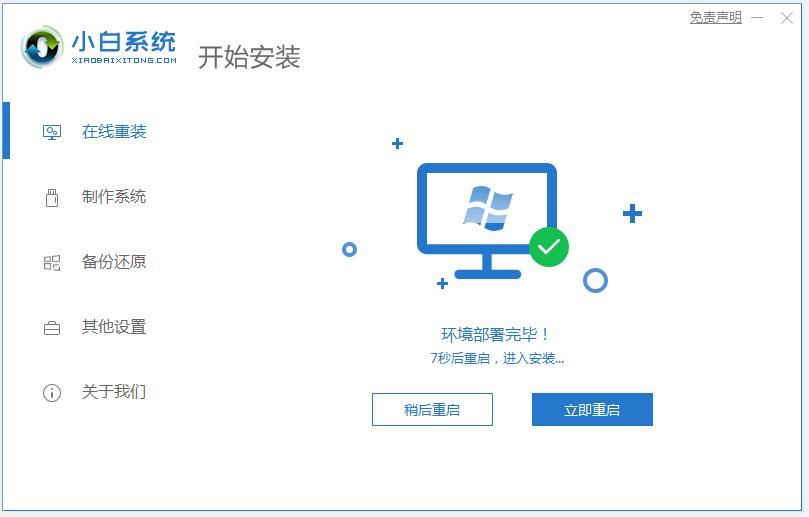
#4. After the computer restarts, it enters the boot options interface and selects the xiaobai-pe system to enter.
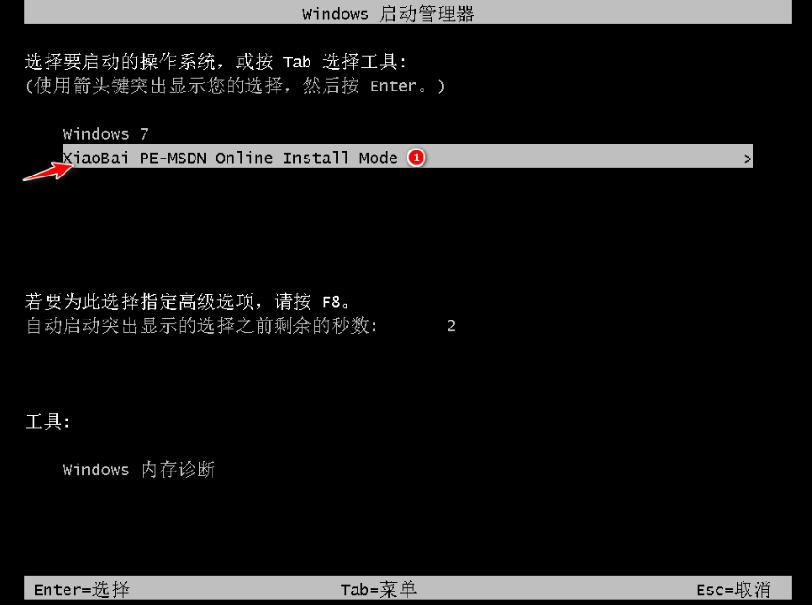
#5. After entering the pe system, the Xiaobai installation tool automatically starts to install the win7 system.

#6. After the installation is completed, manually click Restart Now.

#7. During this period, the computer may be automatically restarted several times. When the installation is completed and the system win7 interface is entered, the installation is successful.

#The above is a simple online computer installation tutorial for win7 system. Friends in need can refer to the tutorial to operate.
The above is the detailed content of Computer online installation of win7 system tutorial diagram. For more information, please follow other related articles on the PHP Chinese website!

Hot Article

Hot tools Tags

Hot Article

Hot Article Tags

Notepad++7.3.1
Easy-to-use and free code editor

SublimeText3 Chinese version
Chinese version, very easy to use

Zend Studio 13.0.1
Powerful PHP integrated development environment

Dreamweaver CS6
Visual web development tools

SublimeText3 Mac version
God-level code editing software (SublimeText3)

Hot Topics
 Detailed explanation of the steps to obtain Win11 system administrator permissions
Mar 08, 2024 pm 09:09 PM
Detailed explanation of the steps to obtain Win11 system administrator permissions
Mar 08, 2024 pm 09:09 PM
Detailed explanation of the steps to obtain Win11 system administrator permissions
 Upgrading numpy versions: a detailed and easy-to-follow guide
Feb 25, 2024 pm 11:39 PM
Upgrading numpy versions: a detailed and easy-to-follow guide
Feb 25, 2024 pm 11:39 PM
Upgrading numpy versions: a detailed and easy-to-follow guide
 Tutorial on how to turn off the payment sound on WeChat
Mar 26, 2024 am 08:30 AM
Tutorial on how to turn off the payment sound on WeChat
Mar 26, 2024 am 08:30 AM
Tutorial on how to turn off the payment sound on WeChat
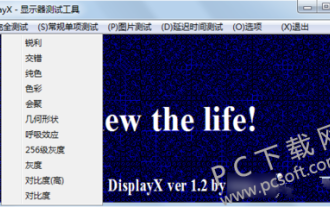 DisplayX (monitor testing software) tutorial
Mar 04, 2024 pm 04:00 PM
DisplayX (monitor testing software) tutorial
Mar 04, 2024 pm 04:00 PM
DisplayX (monitor testing software) tutorial
 What software is photoshopcs5? -photoshopcs5 usage tutorial
Mar 19, 2024 am 09:04 AM
What software is photoshopcs5? -photoshopcs5 usage tutorial
Mar 19, 2024 am 09:04 AM
What software is photoshopcs5? -photoshopcs5 usage tutorial
 Experts teach you! The Correct Way to Cut Long Pictures on Huawei Mobile Phones
Mar 22, 2024 pm 12:21 PM
Experts teach you! The Correct Way to Cut Long Pictures on Huawei Mobile Phones
Mar 22, 2024 pm 12:21 PM
Experts teach you! The Correct Way to Cut Long Pictures on Huawei Mobile Phones
 How to display file suffix under Win11 system? Detailed interpretation
Mar 09, 2024 am 08:24 AM
How to display file suffix under Win11 system? Detailed interpretation
Mar 09, 2024 am 08:24 AM
How to display file suffix under Win11 system? Detailed interpretation








