 Operation and Maintenance
Operation and Maintenance
 Linux Operation and Maintenance
Linux Operation and Maintenance
 Configuring Linux systems to support device driver development
Configuring Linux systems to support device driver development
Configuring Linux systems to support device driver development
Jul 07, 2023 pm 10:10 PMConfigure the Linux system to support device driver development
Introduction:
The device driver is the bridge between the operating system and the hardware. It is responsible for converting the operating system's requests into instructions that the hardware can understand. In Linux systems, device drivers exist in the form of modules. This article will introduce how to configure a Linux system to support device driver development, and attach some code examples to help readers better understand.
1. Preparation
- Installing the Linux system
To develop device drivers, you first need to install the Linux system in your own development environment. It is recommended to use common Linux distributions such as Ubuntu or CentOS, which have a large number of development tools and driver support. -
Installing the development tool chain
Developing the driver requires the use of development tools such as compilers and debuggers. Common development tool chains can be installed through the following command:sudo apt update sudo apt install build-essential sudo apt install gcc sudo apt install gdb
Copy after loginThese tool chains will serve as the basis for our device driver development.
Install the kernel source code
In order to develop device drivers, we need to obtain the source code of the Linux kernel. You can download and decompress the kernel source code through the following command:wget https://www.kernel.org/pub/linux/kernel/v5.x/linux-5.7.7.tar.xz tar -xvf linux-5.7.7.tar.xz
Copy after loginHere we take the Linux 5.7.7 version as an example. Readers can download other versions of the kernel source code according to their own needs.
2. Compile and load the device driver module
Next, we will write a simple device driver module, compile it and load it into the Linux system.
Create driver module file
Create a file named hello_driver.c in the directory where the kernel source code is located. The content is as follows:#include <linux/init.h> #include <linux/module.h> #include <linux/kernel.h> static int __init hello_driver_init(void) { printk(KERN_INFO "Hello, driver! "); return 0; } static void __exit hello_driver_exit(void) { printk(KERN_INFO "Goodbye, driver! "); } module_init(hello_driver_init); module_exit(hello_driver_exit); MODULE_LICENSE("GPL"); MODULE_AUTHOR("Your Name"); MODULE_DESCRIPTION("A simple hello driver");Copy after loginThis code defines A simple device driver module prints "Hello, driver!" when the module is loaded and "Goodbye, driver!" when the module is unloaded.
Compile the driver module
Execute the following command in the kernel source directory to compile the driver module:make -C /lib/modules/$(uname -r)/build M=$(pwd) modules
Copy after loginLoad the driver module
Compile After success, the driver module can be loaded into the kernel through the following command:sudo insmod hello_driver.ko
Copy after loginNote: hello_driver.ko here is the name of the driver module file generated by compilation.
View the driver output information
Use the following command to view the driver output information:dmesg
Copy after loginYou can see output similar to the following:
[ 259.309732] Hello, driver!
Copy after loginUninstall the driver module
To uninstall the driver module, you can use the following command:sudo rmmod hello_driver
Copy after loginAfter execution, check the driver output information again, and you will see output similar to the following:
[ 260.901703] Goodbye, driver!
Copy after login
The above steps show the compilation and loading process of a simple device driver module. Readers can write more complex driver modules according to their own needs.
Conclusion:
This article introduces how to configure a Linux system to support device driver development and provides some code examples. We hope that through the guidance of this article, readers can develop device drivers more smoothly.
The above is the detailed content of Configuring Linux systems to support device driver development. For more information, please follow other related articles on the PHP Chinese website!

Hot Article

Hot tools Tags

Hot Article

Hot Article Tags

Notepad++7.3.1
Easy-to-use and free code editor

SublimeText3 Chinese version
Chinese version, very easy to use

Zend Studio 13.0.1
Powerful PHP integrated development environment

Dreamweaver CS6
Visual web development tools

SublimeText3 Mac version
God-level code editing software (SublimeText3)

Hot Topics
 Four recommended AI-assisted programming tools
Apr 22, 2024 pm 05:34 PM
Four recommended AI-assisted programming tools
Apr 22, 2024 pm 05:34 PM
Four recommended AI-assisted programming tools
 Which AI programmer is the best? Explore the potential of Devin, Tongyi Lingma and SWE-agent
Apr 07, 2024 am 09:10 AM
Which AI programmer is the best? Explore the potential of Devin, Tongyi Lingma and SWE-agent
Apr 07, 2024 am 09:10 AM
Which AI programmer is the best? Explore the potential of Devin, Tongyi Lingma and SWE-agent
 Learn how to develop mobile applications using Go language
Mar 28, 2024 pm 10:00 PM
Learn how to develop mobile applications using Go language
Mar 28, 2024 pm 10:00 PM
Learn how to develop mobile applications using Go language
 Summary of the five most popular Go language libraries: essential tools for development
Feb 22, 2024 pm 02:33 PM
Summary of the five most popular Go language libraries: essential tools for development
Feb 22, 2024 pm 02:33 PM
Summary of the five most popular Go language libraries: essential tools for development
 Understanding VSCode: What is this tool used for?
Mar 25, 2024 pm 03:06 PM
Understanding VSCode: What is this tool used for?
Mar 25, 2024 pm 03:06 PM
Understanding VSCode: What is this tool used for?
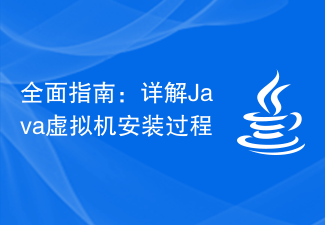 Comprehensive Guide: Detailed Java Virtual Machine Installation Process
Jan 24, 2024 am 09:02 AM
Comprehensive Guide: Detailed Java Virtual Machine Installation Process
Jan 24, 2024 am 09:02 AM
Comprehensive Guide: Detailed Java Virtual Machine Installation Process
 Is PHP front-end or back-end in web development?
Mar 24, 2024 pm 02:18 PM
Is PHP front-end or back-end in web development?
Mar 24, 2024 pm 02:18 PM
Is PHP front-end or back-end in web development?
 Detailed PyCharm activation tutorial: Easily activate your development tool
Feb 20, 2024 pm 05:51 PM
Detailed PyCharm activation tutorial: Easily activate your development tool
Feb 20, 2024 pm 05:51 PM
Detailed PyCharm activation tutorial: Easily activate your development tool







