
How to turn off the automatic update system of windows 10 is a problem that many users care about. During the use of win10, it keeps prompting to upgrade, so many users are annoyed by the upgrade prompts. Regarding the problem of system upgrades that keep prompting, most users I am very repelled and worried about bugs in the upgrade. So how do I turn off the automatic update system in Windows 10? Here I will provide you with a detailed introduction to how to turn off the automatic update system in Windows 10.
How to turn off the automatic update system in Windows 10
1. Press the keyboard shortcut win R and type the services.msc command.
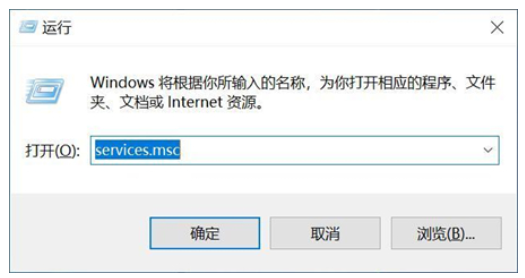
#2. Then scroll down in the Windows service project, find the "WindowsUpdate" item, and double-click this item.
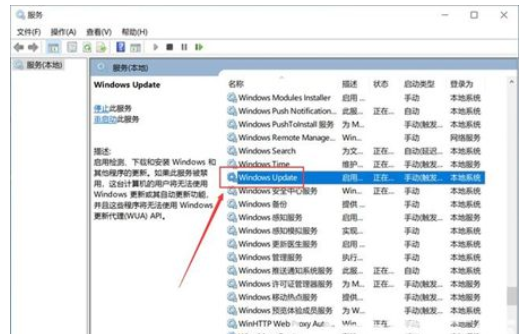
#3. No settings. In the basic settings, change the running type to "Disabled".
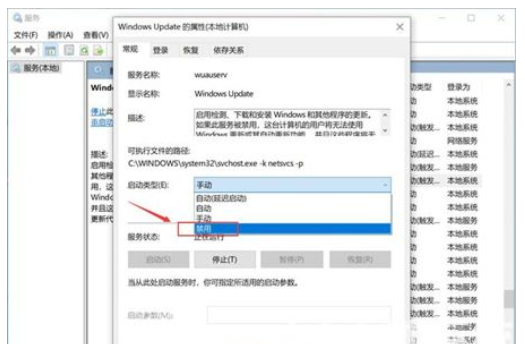
#4. Then switch the menu to "Repair" and change all failed operations to "No Operation".
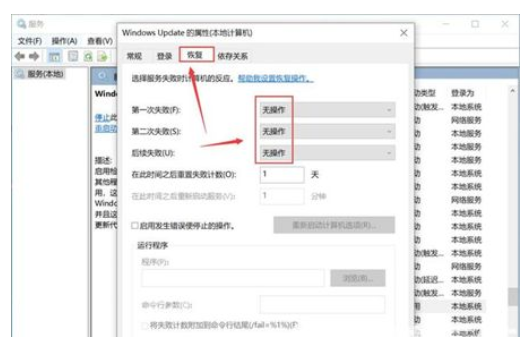
The above is the specific content on how to turn off the automatic update system in Windows 10. We look forward to some help.
The above is the detailed content of How to turn off the automatic update system in Windows 10. Detailed introduction to the method to turn off the automatic update system in Windows 10.. For more information, please follow other related articles on the PHP Chinese website!




