
What should I do if win10 often crashes when using it?Many friends’ computer systems will frequently crash after being used for a long time. What should I do? This kind of problem is usually caused by a system error or a damaged hard disk leading to a loss of operating data. Therefore, we need to troubleshoot the problem first, and then repair the system based on the cause of the problem. However, many friends do not know what to do specifically. Below, the editor will bring youwin10 frequent crash solutions.

1. Low hard disk configuration or damage can also cause the computer to crash frequently. We want to repair the hard drive: open "Computer" and see the hard drive letter.

2. Right-click the drive letter to be repaired, and left-click the "Properties" button.
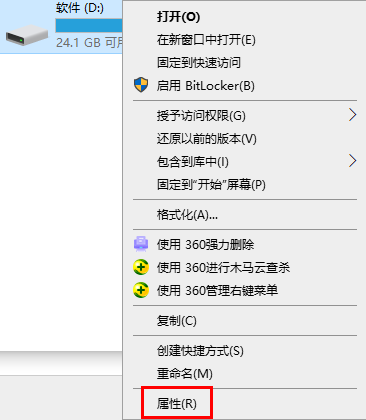
3. In the "Properties Menu", click "Tools", and on the tool page, click "Start Check".
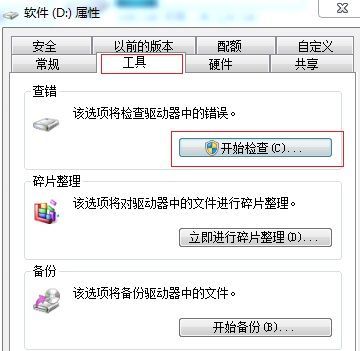
4. Check all the options you want to check, and then click "Start" to see if there are any damaged sectors. Finally, wait for the system to automatically repair.
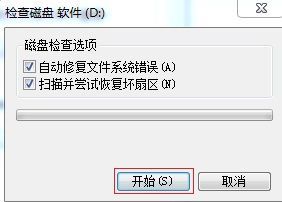
The above isWhat should I do if win10 often crashes when using it? The entire content of solutions to frequent Windows 10 crashesis here. For more related information, please pay attention to this site.
The above is the detailed content of What should I do if win10 often crashes when using it?. For more information, please follow other related articles on the PHP Chinese website!
 Computer freeze screen stuck
Computer freeze screen stuck What to do if the computer fakes death
What to do if the computer fakes death What is the difference between webstorm and idea?
What is the difference between webstorm and idea? The role of c++this pointer
The role of c++this pointer You need permission from admin to make changes to this file
You need permission from admin to make changes to this file exe virus solution
exe virus solution How to turn off WeChat automatic download
How to turn off WeChat automatic download What is the difference between php5 and php7
What is the difference between php5 and php7



