
Analysis of the technical implementation method of PHP connecting QQ interface to realize the video call function
With the development of the Internet, the video call function has attracted more and more people's attention and demand. As one of the most popular instant messaging software in China, QQ’s video calling function has naturally become the focus of many developers. This article will introduce the technical implementation method of how to connect the QQ interface through PHP to realize the video call function.
First of all, we need to clarify the tools and environment we need to use. This article assumes that you already have basic knowledge of PHP programming and have installed the PHP-related development environment and the related SDK of the QQ open platform.
Next, we will complete the entire technical implementation process in the following steps:
The first step is to register and create the QQ open platform application:
In order to implement the video call function Before, we first need to register and create an application on the QQ open platform. The specific steps are as follows:
The second step is to introduce the SDK of the QQ open platform:
To connect the QQ interface in PHP, we can use the SDK provided by the QQ open platform to simplify the development process. The specific steps are as follows:
The third step is to process user login authorization:
Before making a video call, we need to allow the user to log in through QQ authorization.
The fourth step is to implement the video call function:
Through the above steps, we have obtained the user's authorization token. The following is a code example that specifically implements the video call function:
videoCall($token);
// 处理返回结果
if ($result['code'] == 0) {
// 视频通话请求成功,可以进一步处理逻辑
echo '视频通话请求成功';
} else {
// 视频通话请求失败,可以进行错误处理
echo '视频通话请求失败:' . $result['msg'];
}
?>In the above code, we first introduce the QQAPI class, and then perform relevant configurations based on your application AppID and AppKey. Next, we obtain the user's authorization token, instantiate the QQAPI class, and call the video request method. Finally, the corresponding processing is carried out according to the request result.
It should be noted that the above code is just an example, and the implementation of the specific video call function needs to be adjusted and expanded according to your needs and business logic.
To sum up, the technical implementation method of connecting the QQ interface to realize the video call function through PHP includes registering and creating QQ open platform applications, introducing the SDK of the QQ open platform, processing user login authorization and implementing the video call function. I hope this article is helpful to you, and I wish you smooth implementation of the video call function!
The above is the detailed content of Analysis of the technical implementation method of connecting QQ interface with PHP to realize video call function. For more information, please follow other related articles on the PHP Chinese website!
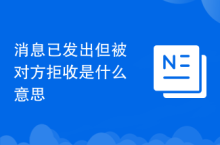 What does it mean when a message has been sent but rejected by the other party?
What does it mean when a message has been sent but rejected by the other party?
 The difference between paste mask and solder mask
The difference between paste mask and solder mask
 How to cast screen from Huawei mobile phone to TV
How to cast screen from Huawei mobile phone to TV
 How to calculate the factorial of a number in python
How to calculate the factorial of a number in python
 The main components of dhtml
The main components of dhtml
 How to use frequency function
How to use frequency function
 Why does my phone keep restarting?
Why does my phone keep restarting?
 How to solve error code 8024401C
How to solve error code 8024401C




