
How to set up the adapter in win7 system?In the adapter options of the computer, we can set up the network. Some users are unfamiliar with this setting operation. Today, the editor will give you a detailed explanation of how to change the adapter settings in win7 system, so that you can easily learn how to set up and use the adapter.

1. First, we find the network, right-click it and select Properties.

2. Find and click Change Adapter Settings on the left.
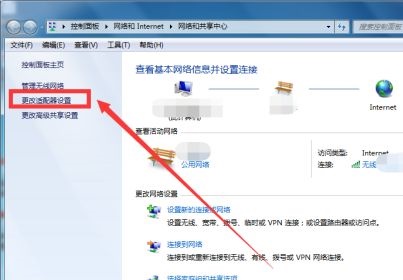
3. Find the connection that needs to be changed, right-click and select Properties.
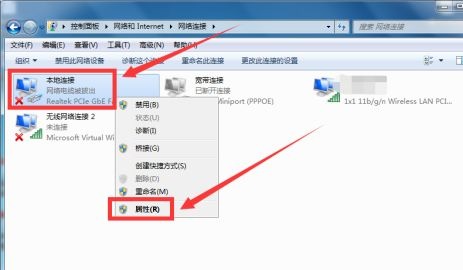
4. Click Configure.
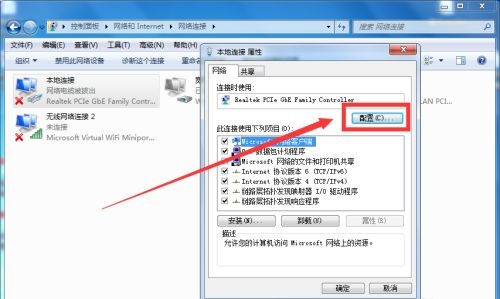
5. You can change related attributes and other parameters.
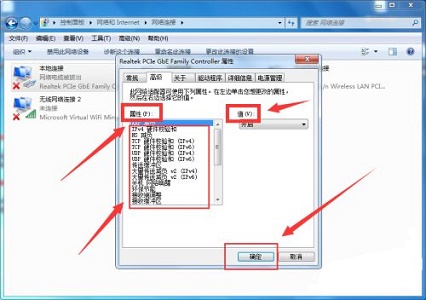
6. You can also install and uninstall the client, modify protocol attributes, etc.
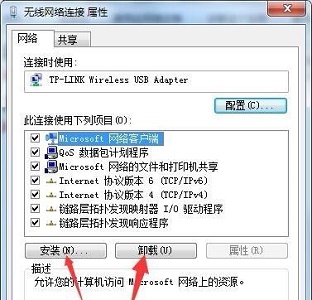
The above is the entire content of [How to set up the adapter in win7 system - Detailed explanation of changing adapter settings in win7 system], more exciting tutorials are on this site!
The above is the detailed content of How to set up the adapter in win7 system. For more information, please follow other related articles on the PHP Chinese website!




