
The method of renaming files in Linux is: 1. Use the mv command to move files or rename files; 2. Use the rename command to rename files in batches; 3. Use the mmv command to Batch rename files; 4. Use GUI file manager.
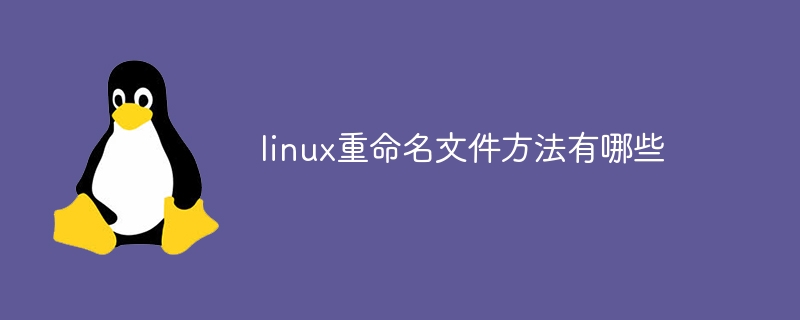
The operating environment of this tutorial: linux5.18.14 system, Dell G3 computer.
When you need to rename a file in a Linux system, there are several ways to do it. The following are some commonly used methods:
1. Use the mv command
The mv command can be used to move files or rename files. If you want to rename a file, you can use the mv command and specify the original file name and the new file name. For example, if you want to rename the file oldname.txt to newname.txt, you can use the following command:
mv oldname.txt newname.txt
2. Use rename command
The rename command can rename files in batches. It uses regular expressions to match filenames and replaces the matched parts with new names. For example, if you want to rename all files ending in .txt to .html, you can use the following command:
rename 's/\.txt$/.html/' *.txt
This command replaces .txt with .html in all file names ending with .txt.
3. Use mmv command
mmv command can also be used to rename files in batches. It uses wildcard characters to match file names and replaces the matching parts with the new name. For example, if you want to rename all file names starting with old to file names starting with new, you can use the following command:
mmv "old*" "new#1"
This command replaces old with new in all file names starting with old.
4. Using the GUI file manager
If you are using a Linux desktop environment, you can also use the GUI file manager to rename files. In most file managers, you can right-click on a file and select the "Rename" option. You can then enter the new filename and press Enter to complete the renaming.
These are some common ways to rename files in Linux systems. No matter which method you choose, you should remember to back up your files to prevent accidental deletion or modification.
The above is the detailed content of What are the methods for renaming files in Linux?. For more information, please follow other related articles on the PHP Chinese website!




