
How to modify the hosts file in win10?The Hosts file is a computer file used to store information about each node in a computer network. This file is responsible for mapping hostnames to corresponding IP addresses. So how do we modify the hosts file in Win10 system? Let’s follow the editor to take a look at the tips for modifying the hosts file in win10.

1. Open this computer, open the c drive, and click Windows.
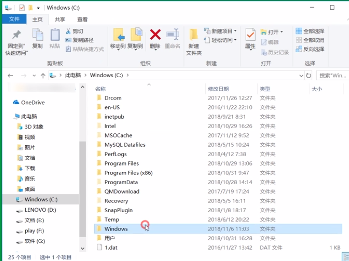
2. Click system32-drivers-etc and find the hosts file.
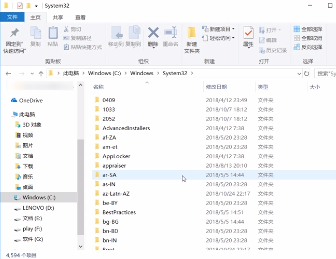
3. Right-click the file and select Open With.
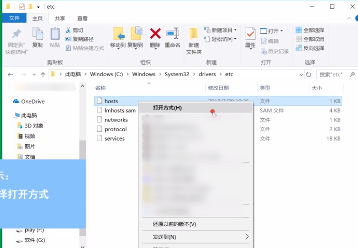
4. Open it with Notepad. You can modify it after opening it. After the modification is completed, click on the file and click to save.
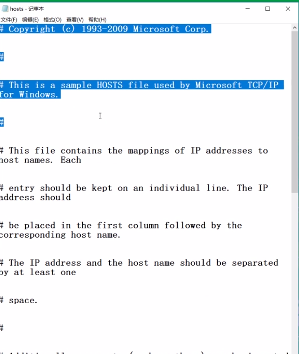
The above is the entire content of [How to modify the hosts file in win10 - Tips for modifying the hosts file in win10]. More exciting tutorials are on this site!
The above is the detailed content of How to modify the hosts file in win10. For more information, please follow other related articles on the PHP Chinese website!




