
Steps to set the password for compressed files: 1. Add the files that need to be encrypted to the compressed file; 2. Click to set the password; 3. Enter the password and click OK; 4. Double-click to open the compressed file; 5. Enter just After setting the password, click OK.
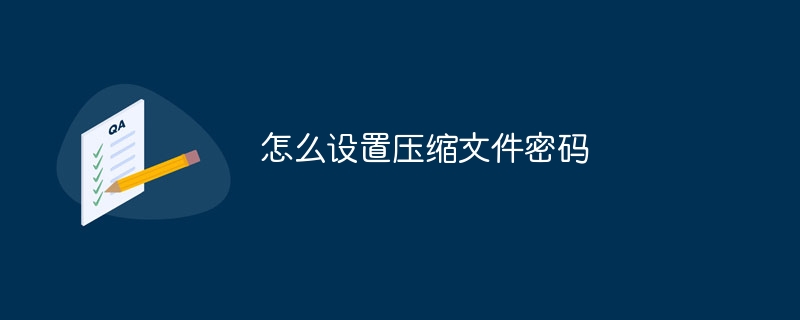
The operating environment of this tutorial: Windows 10 system, DELL G3 computer.
In our current working environment, we need to use a lot of files. Sometimes we need to organize the files together and then compress them and send them. If we encounter a particularly important file, we need to send it Encryption, setting compression password, today the editor will bring you relevant tutorials, I hope it will be helpful to you.
How to set up compressed file encryption
1. First, right-click the file that needs to be encrypted and select Add to compressed file.
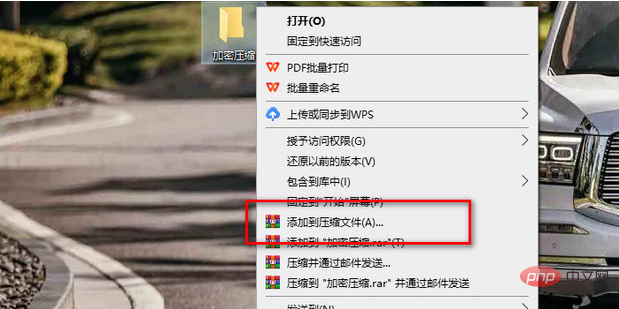
#2. Click to set a password.
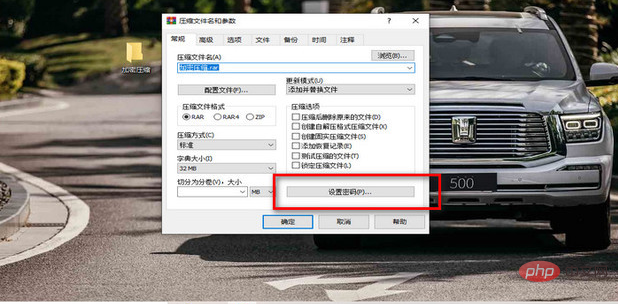
#3. Enter the password and click OK.
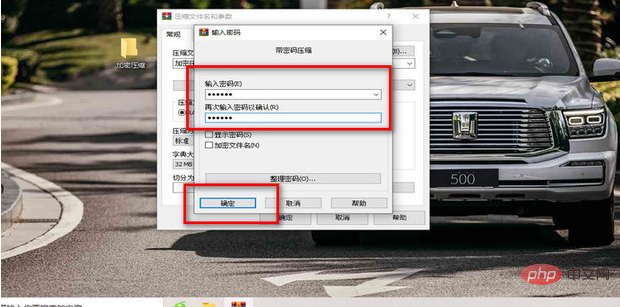
4. Double-click to open the compressed file.

#5. Enter the password you just set and click OK.
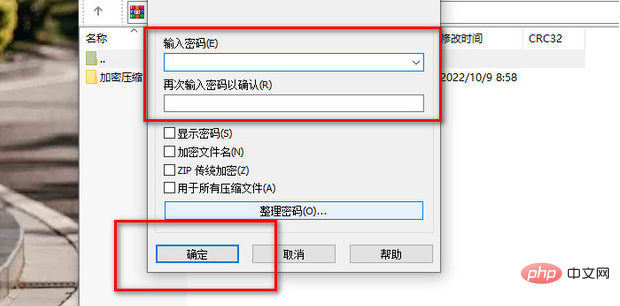
Principle of compressed files
The principle of compressed files is very simple. We know that compressing the binary code on the file will reduce the number of adjacent files. code. For example, if the code is "000000", after compression, its writing becomes "60". It can be seen that compressing files can reduce a lot of space in computers, USB flash drives, and mobile phones. Most files compressed by computers are in the form of binary numbers, which concatenate all the same characters and then compress them. The computer program adopts reasonable calculation rules and compresses the text volume, picture size, and video specifications without restrictions to achieve the densest effect.
The above is the detailed content of How to set a password for compressed files. For more information, please follow other related articles on the PHP Chinese website!




