
Apple today released Safari Technology Preview version 173, which covers some features that may be launched in Safari 17. This version is suitable for macOS Sonoma beta and macOS Ventura systems. Interested users can download it from the official website.

Safari Technology Preview version 173 adds a new feature flag block in the settings, replacing the experimental features of the original development menu. This section allows developers to quickly search for specific features and marks the status as "stable", "available for testing", "preview" or "developer" in different ways.
The redesigned development menu makes it easier for creators to find key tools for building web pages, web apps, web content in other apps, web enrichment tools, and more.
The updated responsive design mode can be more focused on responding to web design with various aspect ratios on Mac. The top of the mode has a specific viewport size, and the viewport size can also be adjusted by dragging, and can Easily switch to device emulation.
macOS Sonoma profile can segment your browsing data, including browsing history, favorite items, tab groups and other web data such as subscription notifications, cookies, cache and service workers.
macOS Sonoma’s web app allows users to add any web page to the Dock.
macOS Sonoma’s improved private browsing locks browsing windows when not in use and adds protection against advanced tracking tools.
Managed media sources combine the best features of HTTP live streaming with media source extensions into a high-performance and easy-to-use adaptive streaming toolset.
Added a new image format JPEG XL with improved compression algorithm, which has a smaller file size than JPEG, but better image quality, and also has a progressive reading function.
Added support for the HEIC format for storing images on iPhone and iPad, allowing developers to input and edit photos directly in the browser.
As-is text now recognizes vertical text in images and videos.
The redesigned text cursor on macOS Sonoma uses system theme colors and shares the same features as the iOS version. And you can still customize the cursor color through the caret-color CSS property.

After the release of Apple Vision Pro, people Impressed with Apple's visionOS operating system. However, there is still a long way to go before we can truly combine these "dream" elements. Apple Vision Pro's visionOS still needs work on many features. More to overcome...

What is the Listening Page on iOS 17? iOS 17 has a new feature called Listening Pages, available in the Safari app on iPhone. As the name suggests, this feature allows you to listen to the text content of a web page in audio form, allowing you to easily glean information from the page without having to read it yourself...

With the release of iOS 17, Safari comes with a ton of new improvements. You can use Face ID to lock down your private browsing sessions, create different Safari profiles based on your workflow, and even share your passwords and keys with trusted contacts. In addition to these new features...
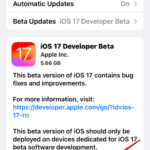
The above is the detailed content of Early Access to Future Features Safari Technology Preview 173 Released. For more information, please follow other related articles on the PHP Chinese website!




