
What kind of computer configuration is required to install win7 system? Some users want to reinstall the system on their old computer because the computer is too stuck. When installing, you want to know the configuration requirements required to install the win7 system so that you can choose whether to install the win7 streamlined version. Next let’s take a look at the specific content.

1. Minimum configuration requirements for installing win7 64-bit
Processor (CPU): 1.0 GHz or higher processor.
Memory: 2GB memory (64-bit).
Hard disk: 20GB available hard disk space (64-bit).
Required graphics card: DirectX 9 graphics device with 128MB of video memory, WDDM 1.0 or higher driver needs to be installed.
Other hardware: DVD-R/RW drive or U disk and other storage media connection interface.
Official minimum configuration information:
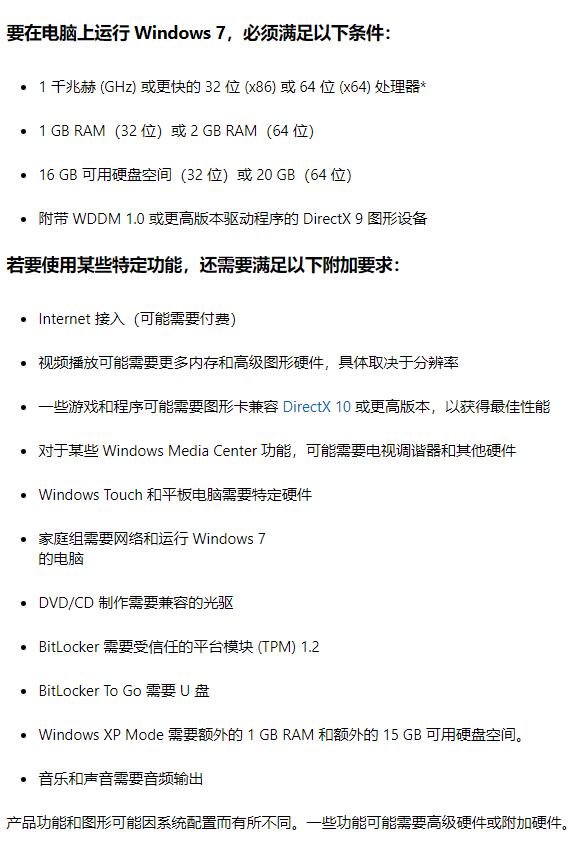
2. Recommended configuration for installing win7 64-bit
Processor (CPU): 2GHz single core or Dual-core and higher processors.
Memory: 4GB and above (64-bit).
Hard disk: more than 30GB available space (64-bit).
A discrete graphics card or integrated graphics card that supports DirectX 9 and has 256MB of video memory or above, and has the WDDM1.0 driver installed.
Other hardware: DVD R/RW drive or other storage media such as USB flash drive to install the system.
PS: 64-bit systems require at least 4GB of memory.
The above is the detailed content of What are the computer configuration requirements for Win7 installation?. For more information, please follow other related articles on the PHP Chinese website!
 How to check download history on TikTok
How to check download history on TikTok
 How to solve the problem that the print processor does not exist
How to solve the problem that the print processor does not exist
 lightning interface introduction
lightning interface introduction
 windows automatic update
windows automatic update
 What format is pdf
What format is pdf
 What are the employment directions in Java?
What are the employment directions in Java?
 There is an extra blank page in Word and I cannot delete it.
There is an extra blank page in Word and I cannot delete it.
 Introduction to virtualization software
Introduction to virtualization software




