
What should I do if the copy-paste shortcut keys cannot be used in win7?The win7 system has a lot of shortcut operations, which can help us use the browser more conveniently. However, when some friends were using it recently, they found that they could not use the copy and paste shortcut keys normally. In this case, we should How to solve it. The editor below has sorted out the steps to solve the problem that the copy and paste shortcut keys cannot be used in Windows 7. If you are interested, follow the editor to take a look below!
1. First, we need to download an exescope, as shown in the figure.
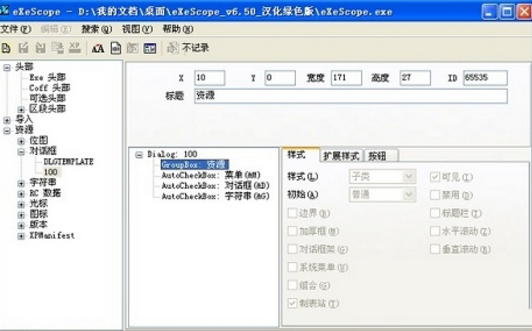
2. Then we find the "shell32.dll" file based on the following path "c:Windowssystem32" and copy it for backup, as shown in the figure shown.
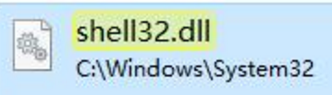
3. Then open exescope and find the "Shortcut Keys" under "Resources", as shown in the figure.
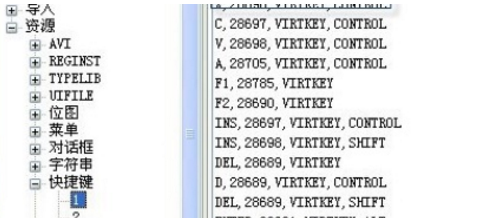
4. Then we can see "C, 28697, VIRTKEY, CONTROL" and "V, 28698, VIRTKEY, CONTROL" on the right , the last "CONTROL" represents the key to be pressed first, and the first "C/V" is the key to be pressed later. We only need to change it according to our own needs, as shown in the figure.
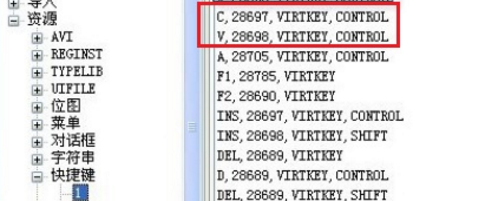
The above is the whole content of [What should I do if the win7 copy and paste shortcut keys cannot be used - steps to solve the problem of the win7 copy and paste shortcut keys not working], and more Wonderful tutorials are all on this site!
The above is the detailed content of What should I do if the copy-paste shortcut keys cannot be used in Windows 7?. For more information, please follow other related articles on the PHP Chinese website!




