
How to turn off fn hotkey on HP notebook in win10?In order to increase keyboard functionality, HP notebooks will use the fn hotkey to allow F1-F to have two different functions. But the fn hotkey will also trouble our daily use, especially when we need to use the F1-F12 shortcut keys. So today I will bring you a tutorial on how to turn off the fn hotkey in Windows 10 HP notebook, let’s take a look.
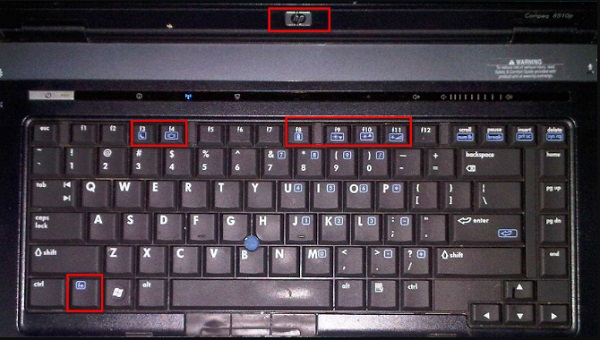
1. First, we turn on/restart the computer, and then press F10 to enter the bios settings during the boot process.
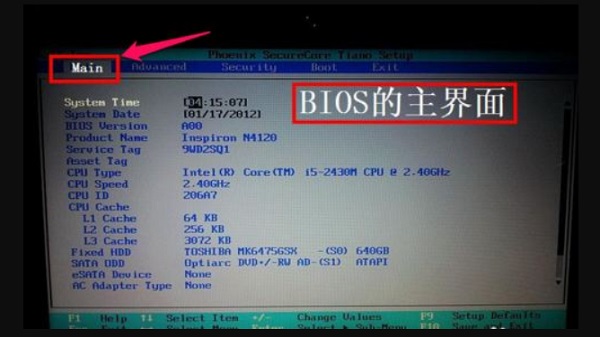
# 2. Then we use the keyboard to move to the system configuration tab.
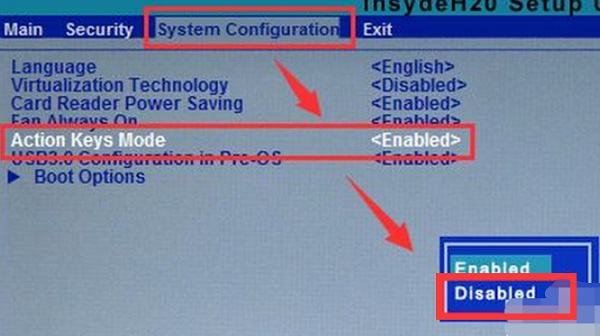
3. Here, we find the Action Keys Mode and change its value to
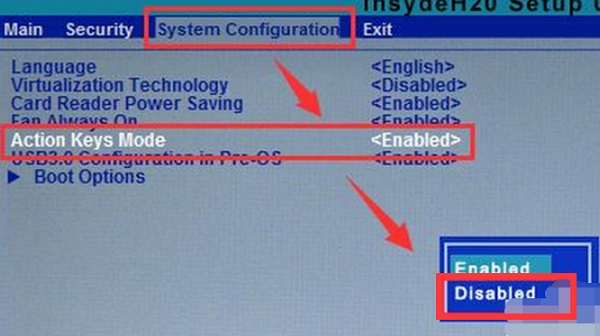
4. Finally We press F10 to save the settings and restart the computer to turn off the fn hotkey.

The above is the entire content of [How to turn off fn hotkey HP notebook in win10 - Tips on turning off fn hotkey HP notebook in win10], more exciting tutorials are on this site!
The above is the detailed content of How to turn off the fn hotkey in Windows 10 HP laptop. For more information, please follow other related articles on the PHP Chinese website!




