
Win10 system BAD SYSTEM CONFIG INFO blue screen?It is common for us to encounter a blue screen when using a computer with Win10 system, because win10 itself is not as stable as win7, so if we encounter a blue screen termination code bad system config info during use, how should we fix it? ? Many friends don’t know how to operate in detail. The editor has compiled the BAD SYSTEM CONFIG INFO method in Win10 system below. If you are interested, follow the editor to take a look below!
Method 1: Reinstall (Microsoft official recommended method)
Use a U disk with a capacity greater than 8G, use other For a normal computer, download the media creation tool from the link below and use the media creation tool to create Windows 10 USB disk installation media.
Adjust the faulty computer to boot from a USB flash drive through the BIOS, insert the media USB flash drive, and try to reinstall Windows 10 to see if this problem can be solved.
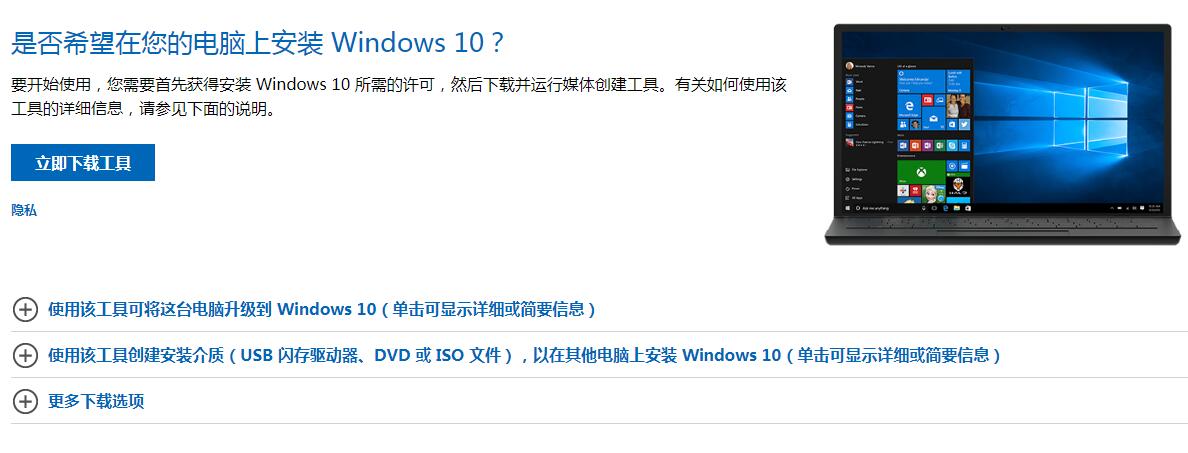
Method 2: Use system repair advanced options to repair

Go to Q&A-->Advanced options-- >Command

The complete command is as follows:
c:
cd WindowsSystem32ConfigRegBack
dir
cp DEFAULTc: WindowsSystem32Config
Yes
cp SAM c:WindowsSystem32Config
Yes
cp SECURITY c:WindowsSystem32Config
Yes
cp SOFTWARE c: WindowsSystem32Config
Yes
cp SYSTEM c: WindowsSystem32Config
Yes
Command input instructions
Switch c drive
c:
Enter the config file directory
cd WindowsSystem32ConfigRegBack
View all current files (usually 5) Commands such as:
dir
Copy and paste all the RegBack files into the WindowsSystem32Config directory
The file directory where the cp file name is stored [note that there must be no less spaces between the parameters between the commands]
For example:
cp xxx WindowsSystem32Config;
Then you will be prompted to enter Yes whether to overwrite;
There are a total of 5 files that need to be copied and overwritten;
Then the mouse is closed.
Method 3: Repair files through PE
Enter WINDOWS SYSTEM32 CONFIG through the U disk PE system, copy all the files in the RegBack folder to CONFIG, and the problem is perfectly solved.
The above is the detailed content of Win10 system BAD SYSTEM CONFIG INFO blue screen. For more information, please follow other related articles on the PHP Chinese website!
 What to do if the documents folder pops up when the computer is turned on
What to do if the documents folder pops up when the computer is turned on The role of php probe
The role of php probe The role of server network card
The role of server network card timestampdiff function usage
timestampdiff function usage What is agp interface
What is agp interface Which is more difficult, c language or python?
Which is more difficult, c language or python? How to obtain the serial number of a physical hard disk under Windows
How to obtain the serial number of a physical hard disk under Windows The difference between cellpadding and cellspacing
The difference between cellpadding and cellspacing



