
What should I do if I don’t have permission to install software on win11?In the process of using computers, we often need to download various software, which can expand the usage of our computers. Then after we download the software, we need to install it. However, many friends in the win11 system We often encounter situations where insufficient permissions pop up when installing software, so the software cannot be used. Many friends do not know how to operate in detail. The editor below has compiled the steps to solve the problem of installing software without permissions in win11. If you are interested, follow the editor Let’s take a look below!
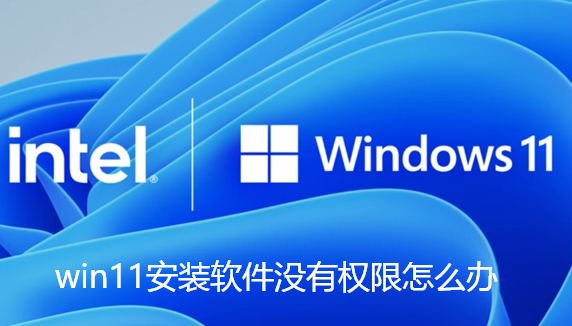
1. First, we open the “Start Menu” at the bottom.
2. Then open the "Settings".
3. Then enter "Application" in the left column.
4. Then open "Apps and Features" in the upper right corner.
5. Finally, change the location where you choose to get the application to "Any Source" to solve the problem.
The above is the entire content of [What to do if you don’t have permission to install software in win11 - Steps to solve the problem of installing software in win11 without permission]. More exciting tutorials are on this site!
The above is the detailed content of What to do if you don't have permission to install software in win11. For more information, please follow other related articles on the PHP Chinese website!
 How to solve the problem that laptop network sharing does not have permissions?
How to solve the problem that laptop network sharing does not have permissions? xenserver
xenserver Cryptocurrency trading platform rankings
Cryptocurrency trading platform rankings Do you know if you cancel the other person immediately after following them on Douyin?
Do you know if you cancel the other person immediately after following them on Douyin? What should I do if my windows license is about to expire?
What should I do if my windows license is about to expire? A complete list of idea shortcut keys
A complete list of idea shortcut keys How to define an array
How to define an array How to solve an error in the script of the current page
How to solve an error in the script of the current page



