
How to delete the Cisco emulator in Win10 system? Cisco Simulator is a powerful network simulation software that can provide learners with a network simulation environment. Some users want to delete these software when they are not using it. So how do we do it at this time? Woolen cloth? In fact, it is very simple. Let’s take a look at how to delete the Cisco simulator in Win10 with the editor.

1. Press the Win X key combination to open the system shortcut menu and click Programs and Features;
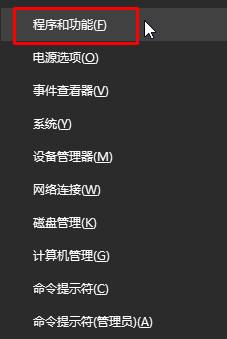
2. Double-click cisco packet tracer X.X student;
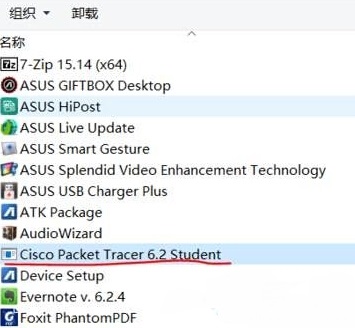
3. Click Yes in the pop-up box;

4. After the uninstallation is completed, click OK in the pop-up box, then open this computer, search for: cisco packet tracer in the search box in the upper right corner, and delete the searched folder That’s it.
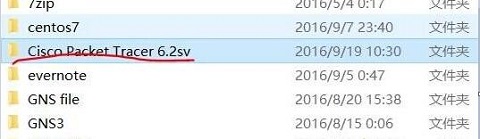
The above is the detailed content of How to delete Cisco emulator in Win10 system. For more information, please follow other related articles on the PHP Chinese website!
 Detailed explanation of setinterval
Detailed explanation of setinterval
 What is the encoding used inside a computer to process data and instructions?
What is the encoding used inside a computer to process data and instructions?
 How to generate bin file using mdk
How to generate bin file using mdk
 Cancel power-on password in xp
Cancel power-on password in xp
 Solution to the problem that win7 system cannot start
Solution to the problem that win7 system cannot start
 window.setinterval
window.setinterval
 Website domain name valuation tool
Website domain name valuation tool
 What to do if the Chinese socket is garbled?
What to do if the Chinese socket is garbled?




