
What should I do if win10 cannot safely remove hardware? When Win10 users use external hardware such as USB flash drives, do they sometimes need to eject these hardware? At this time, we need to use the function of safely deleting hardware in the computer to power off these hardware in advance to prevent sudden power outage from harming the hardware. However, some friends found that there is no such option when it pops up, so what should we do? What about safely removing hardware? Below, the editor will show you the win10 cannot safely delete hardware solution.

1. Click the Start menu, then click [Settings];
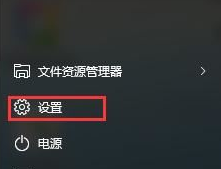
2. After opening the system settings, click the [System] option to enter;

3. Select [Notifications and Actions], then select "Choose which icons appear on the taskbar" on the right;

4. Then set Windows Explorer (Safely Remove Hardware and Delete Media) to On.
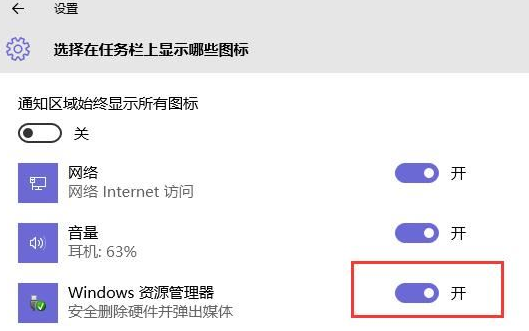
The above is about What should I do if win10 cannot safely delete hardware? Win10 cannot safely delete the entire contents of the hardware solution . For more information about computer browsers, please pay attention to this site.
The above is the detailed content of What should I do if I cannot safely remove hardware in Windows 10?. For more information, please follow other related articles on the PHP Chinese website!




