
Linux java compilation command "javac [options] [source files]", where [options] are optional compilation options, used to specify some configuration parameters during compilation, [source files] need to be compiled The path to the Java source code file.
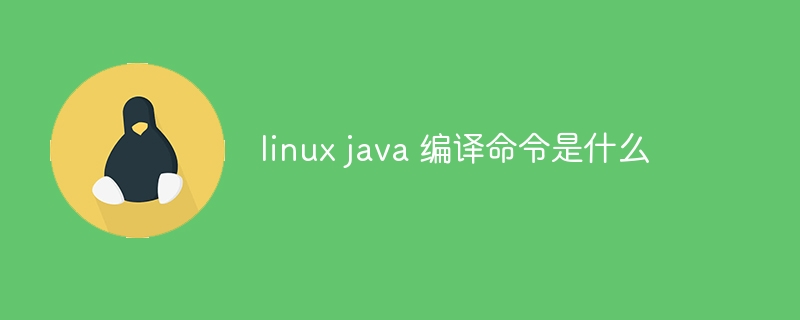
The operating system of this tutorial: Linux5.18.14 system, Dell G3 computer.
On Linux, use the Java compiler (javac) to compile Java source code files. The following is the basic syntax for Java compilation using the javac command in the Linux terminal:
javac [options] [source files]
Among them, [options] are optional compilation options, used to specify some configuration parameters during compilation, [source files] are The path to the Java source code file that needs to be compiled.
The following are some commonly used javac compilation options:
-d
-classpath
-sourcepath
-version: Displays the compiler version information.
-help: Display help information.
For example, if you have a Java source code file named HelloWorld.java and you want to output the compilation results to the output folder in the current directory, you can use the following command to compile:
javac -d output HelloWorld.java
This will generate a compiled bytecode file named HelloWorld.class in the output folder.
Please note that before compiling, make sure you have correctly installed the Java Development Kit (JDK), and added the java and javac commands to the system's PATH environment variable so that they can be accessed from any location .
The above is the detailed content of What is the linux java compilation command?. For more information, please follow other related articles on the PHP Chinese website!