How to convert m4a format audio to mp3
How to convert m4a format audio to mp3: 1. Audio format conversion software; 2. Change the file extension to mp3; 3. Online website conversion.
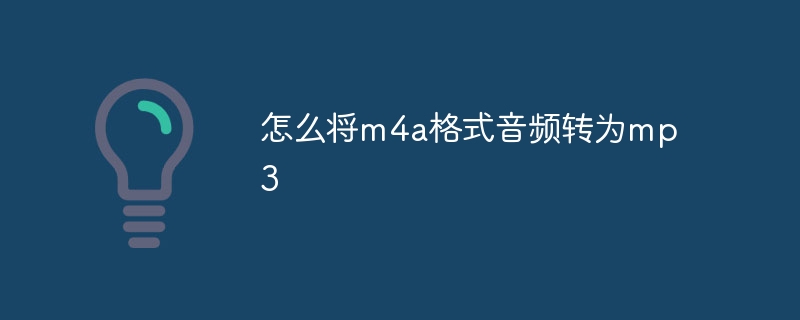
How to convert m4a format audio to mp3? The m4a file cannot be opened on the computer. There are several common situations, either the file is damaged or because This audio/video encoder is missing on the computer. If you want to convert m4a files to mp3 format, share three methods with everyone
Method 1: Audio format conversion software
The common method is to use audio format conversion software Convert m4a files to mp3. Let’s use [Hi Format Video Converter 1.4.686.0] to convert m4a format audio to mp3.
1. Run Hi Format Video Converter and select the [Audio Conversion] function;
2. Enter the audio conversion function interface and add the audio file m4a that needs to be converted. The default output format is mp3. Source files will also be recommended. After setting the output path, click [Convert All]. Wait for the audio conversion to complete.
Method 2: Change the file extension to mp3
tip: This method has a certain chance of damaging the encoding information of the original audio file, please operate with caution.
1. Open this file on the computer (open the file management on the mobile phone and find the file), right-click to find the rename function of the file;
2. The current original audio file format is m4a , just manually change it to [.mp3].
Method 3: Online website conversion
1. Open the Google Chrome client and find the Convetio website;
2. Enter the homepage and add the required For the converted audio file, select the converted file format, which is mp3 format. After setting up, select the path where the file is stored, confirm the completion and wait for the audio conversion.
The above is the detailed content of How to convert m4a format audio to mp3. For more information, please follow other related articles on the PHP Chinese website!

Hot AI Tools

Undresser.AI Undress
AI-powered app for creating realistic nude photos

AI Clothes Remover
Online AI tool for removing clothes from photos.

Undress AI Tool
Undress images for free

Clothoff.io
AI clothes remover

AI Hentai Generator
Generate AI Hentai for free.

Hot Article

Hot Tools

Notepad++7.3.1
Easy-to-use and free code editor

SublimeText3 Chinese version
Chinese version, very easy to use

Zend Studio 13.0.1
Powerful PHP integrated development environment

Dreamweaver CS6
Visual web development tools

SublimeText3 Mac version
God-level code editing software (SublimeText3)

Hot Topics
 1381
1381
 52
52



