
The langbar.chm file is the help file of the input method. Generally, this file is placed in C:\WINDOWS\HELP\. You only need to copy this file from the Internet or other computers.
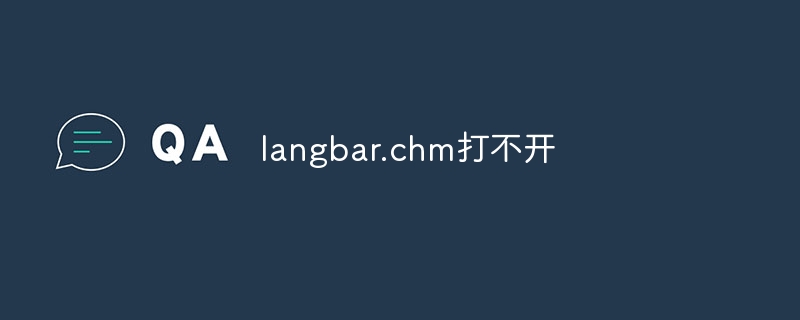
The langbar.chm file is the help file for the input method. The lack of this file will not have any impact on your input method. This leads to the prompt that sometimes when we want to use the input method help: langbar.chm cannot be opened. What should you do when faced with this problem? Please read this article carefully below.
Why does the system just installed not have this langbar.chm file?
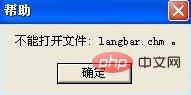
Many streamlined systems will delete some functions that no one uses. The input method help function is a function that no one uses. I believe that many people who see this file don’t know what this file is used for. This article is equivalent to giving you a little refresher.
How to handle the missing langbar.chm file
Generally, the file is placed in C:\WINDOWS\HELP\. You only need to copy it from the Internet or other computers. Just bring this file over.
Solutions to other problems:
If the input method that comes with the system cannot be opened, then you only need to reinstall the input method
The above is about what to do if the langbar.chm file cannot be opened. Personally, I suggest you forget about it if you can't open this file. I can't open it either, but it doesn't affect the normal use of the computer. If you want to install the input method and switch the input method.
The above is the detailed content of What should I do if langbar.chm cannot be opened?. For more information, please follow other related articles on the PHP Chinese website!




