File upload skills in Python web development
With the continuous development and popularity of the Internet, various websites and applications have become an indispensable part of people's lives. In these websites and applications, file upload is a very basic and commonly used function. For example, in social networking sites, users often upload photos, videos, and other content to share with friends. In e-commerce websites, users can upload images and documents to display product details. On university websites, students and teachers can upload courseware, assignments and other learning materials. No matter what type of website you have, file uploading is an essential feature.
Python is a widely used programming language that also performs well in web development. In Python web development frameworks, such as Django, Flask, etc., file upload is also a very basic function. This article will introduce some file upload techniques in Python web development.
1. Basic principles of file upload
In web development, the implementation principle of file upload can be simply summarized into the following steps:
1. The user selects the desired Upload the file and click the upload button.
2. The website server receives the file uploaded by the user and saves it to the specified storage location.
3. The website server saves the uploaded file information into the database for subsequent use.
In Python web development, file upload can be implemented through various third-party libraries. In the following subsections, we will introduce them respectively.
2. File upload through Flask
Flask is a framework in Python web development, which provides very powerful functions and scalability. Through Flask, it is very simple to implement the file upload function. The following is a sample code for Flask file upload:
from flask import Flask, request
app = Flask(__name__)
@app.route('/upload', methods=['POST'])
def upload():
f = request.files['file']
f.save('upload/' + f.filename)
return 'upload success'
if __name__ == '__main__':
app.run(debug=True)In this example, we implement a file upload function through the Flask framework. When the user submits a request to upload a file, Flask will save the file uploaded by the user to the local upload directory, and then return a successful upload message to the user.
3. File upload through Django
Django is one of the more popular frameworks in Python web development. It provides powerful functions and scalability, and can realize the file upload function very conveniently. The following is a sample code for Django file upload:
from django.shortcuts import render
from django.http import HttpResponseRedirect
def upload(request):
if request.method == 'POST':
file = request.FILES['file']
with open('upload/'+file.name, 'wb+') as f:
for chunk in file.chunks():
f.write(chunk)
return HttpResponseRedirect('/success/')
return render(request, 'upload.html')In this example, we implement a file upload function through the Django framework. When a user submits a request to upload a file, Django will save the file uploaded by the user to the local upload directory, and then redirect to a successful upload page.
4. File upload through WTForms
WTForms is a form processing library in Python web development. Through WTForms, we can implement the file upload function very conveniently. The following is a sample code for WTForms file upload:
from flask_wtf import FlaskForm
from wtforms import FileField
from wtforms.validators import DataRequired
class FileUploadForm(FlaskForm):
file = FileField('file', validators=[DataRequired()])
@app.route('/upload', methods=['GET', 'POST'])
def upload():
form = FileUploadForm()
if form.validate_on_submit():
f = form.file.data
f.save('upload/' + f.filename)
flash('File uploaded successfully!')
return redirect(url_for('index'))
return render_template('upload.html', form=form)In this example, we implement a file upload function through the WTForms framework. When the user submits a request to upload a file, WTForms will save the file uploaded by the user to the local upload directory, and then return a successful upload message to the user.
5. File upload through Flask-Uploads
Flask-Uploads is a file upload management library in Python web development. Through it, we can realize the file upload function very conveniently. The following is a sample code for Flask-Uploads file upload:
from flask_uploads import UploadSet, IMAGES
from flask_wtf import FlaskForm
from wtforms import FileField
from wtforms.validators import DataRequired
app = Flask(__name__)
photos = UploadSet('photos', IMAGES)
class PhotoForm(FlaskForm):
photo = FileField(validators=[DataRequired()])
@app.route('/upload/', methods=['GET', 'POST'])
def upload():
form = PhotoForm()
if form.validate_on_submit():
filename = photos.save(form.photo.data)
flash('File uploaded successfully!')
return redirect(url_for('index'))
return render_template('upload.html', form=form)In this example, we implement a file upload function through the Flask-Uploads framework. When the user submits a request to upload a file, Flask-Uploads will save the file uploaded by the user to the local photos directory, generate a random file name, and then return an upload success message to the user.
6. Conclusion
The above is an introduction to file uploading techniques in Python web development. In different application scenarios, we can choose different tools and libraries to implement the file upload function. Through these techniques, we can easily implement the file upload function and provide users with a more convenient operating experience.
The above is the detailed content of File upload skills in Python web development. For more information, please follow other related articles on the PHP Chinese website!

Hot AI Tools

Undress AI Tool
Undress images for free

Undresser.AI Undress
AI-powered app for creating realistic nude photos

AI Clothes Remover
Online AI tool for removing clothes from photos.

Clothoff.io
AI clothes remover

Video Face Swap
Swap faces in any video effortlessly with our completely free AI face swap tool!

Hot Article

Hot Tools

Notepad++7.3.1
Easy-to-use and free code editor

SublimeText3 Chinese version
Chinese version, very easy to use

Zend Studio 13.0.1
Powerful PHP integrated development environment

Dreamweaver CS6
Visual web development tools

SublimeText3 Mac version
God-level code editing software (SublimeText3)

Hot Topics
 How to handle API authentication in Python
Jul 13, 2025 am 02:22 AM
How to handle API authentication in Python
Jul 13, 2025 am 02:22 AM
The key to dealing with API authentication is to understand and use the authentication method correctly. 1. APIKey is the simplest authentication method, usually placed in the request header or URL parameters; 2. BasicAuth uses username and password for Base64 encoding transmission, which is suitable for internal systems; 3. OAuth2 needs to obtain the token first through client_id and client_secret, and then bring the BearerToken in the request header; 4. In order to deal with the token expiration, the token management class can be encapsulated and automatically refreshed the token; in short, selecting the appropriate method according to the document and safely storing the key information is the key.
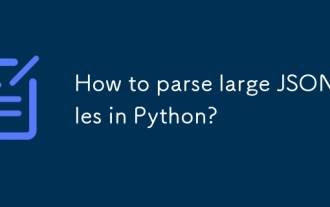 How to parse large JSON files in Python?
Jul 13, 2025 am 01:46 AM
How to parse large JSON files in Python?
Jul 13, 2025 am 01:46 AM
How to efficiently handle large JSON files in Python? 1. Use the ijson library to stream and avoid memory overflow through item-by-item parsing; 2. If it is in JSONLines format, you can read it line by line and process it with json.loads(); 3. Or split the large file into small pieces and then process it separately. These methods effectively solve the memory limitation problem and are suitable for different scenarios.
 Python for loop over a tuple
Jul 13, 2025 am 02:55 AM
Python for loop over a tuple
Jul 13, 2025 am 02:55 AM
In Python, the method of traversing tuples with for loops includes directly iterating over elements, getting indexes and elements at the same time, and processing nested tuples. 1. Use the for loop directly to access each element in sequence without managing the index; 2. Use enumerate() to get the index and value at the same time. The default index is 0, and the start parameter can also be specified; 3. Nested tuples can be unpacked in the loop, but it is necessary to ensure that the subtuple structure is consistent, otherwise an unpacking error will be raised; in addition, the tuple is immutable and the content cannot be modified in the loop. Unwanted values can be ignored by \_. It is recommended to check whether the tuple is empty before traversing to avoid errors.
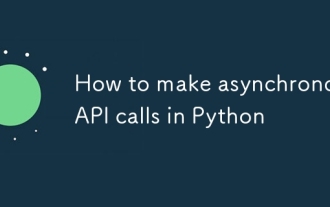 How to make asynchronous API calls in Python
Jul 13, 2025 am 02:01 AM
How to make asynchronous API calls in Python
Jul 13, 2025 am 02:01 AM
Python implements asynchronous API calls with async/await with aiohttp. Use async to define coroutine functions and execute them through asyncio.run driver, for example: asyncdeffetch_data(): awaitasyncio.sleep(1); initiate asynchronous HTTP requests through aiohttp, and use asyncwith to create ClientSession and await response result; use asyncio.gather to package the task list; precautions include: avoiding blocking operations, not mixing synchronization code, and Jupyter needs to handle event loops specially. Master eventl
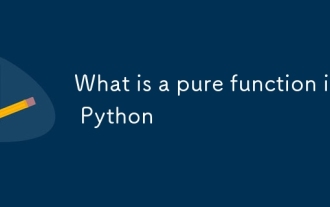 What is a pure function in Python
Jul 14, 2025 am 12:18 AM
What is a pure function in Python
Jul 14, 2025 am 12:18 AM
Pure functions in Python refer to functions that always return the same output with no side effects given the same input. Its characteristics include: 1. Determinism, that is, the same input always produces the same output; 2. No side effects, that is, no external variables, no input data, and no interaction with the outside world. For example, defadd(a,b):returna b is a pure function because no matter how many times add(2,3) is called, it always returns 5 without changing other content in the program. In contrast, functions that modify global variables or change input parameters are non-pure functions. The advantages of pure functions are: easier to test, more suitable for concurrent execution, cache results to improve performance, and can be well matched with functional programming tools such as map() and filter().
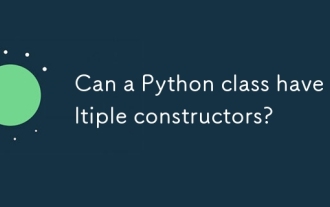 Can a Python class have multiple constructors?
Jul 15, 2025 am 02:54 AM
Can a Python class have multiple constructors?
Jul 15, 2025 am 02:54 AM
Yes,aPythonclasscanhavemultipleconstructorsthroughalternativetechniques.1.Usedefaultargumentsinthe__init__methodtoallowflexibleinitializationwithvaryingnumbersofparameters.2.Defineclassmethodsasalternativeconstructorsforclearerandscalableobjectcreati
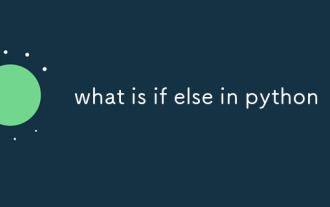 what is if else in python
Jul 13, 2025 am 02:48 AM
what is if else in python
Jul 13, 2025 am 02:48 AM
ifelse is the infrastructure used in Python for conditional judgment, and different code blocks are executed through the authenticity of the condition. It supports the use of elif to add branches when multi-condition judgment, and indentation is the syntax key; if num=15, the program outputs "this number is greater than 10"; if the assignment logic is required, ternary operators such as status="adult"ifage>=18else"minor" can be used. 1. Ifelse selects the execution path according to the true or false conditions; 2. Elif can add multiple condition branches; 3. Indentation determines the code's ownership, errors will lead to exceptions; 4. The ternary operator is suitable for simple assignment scenarios.
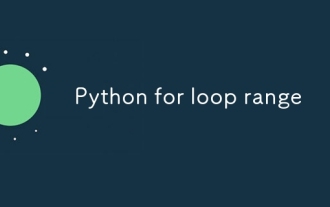 Python for loop range
Jul 14, 2025 am 02:47 AM
Python for loop range
Jul 14, 2025 am 02:47 AM
In Python, using a for loop with the range() function is a common way to control the number of loops. 1. Use when you know the number of loops or need to access elements by index; 2. Range(stop) from 0 to stop-1, range(start,stop) from start to stop-1, range(start,stop) adds step size; 3. Note that range does not contain the end value, and returns iterable objects instead of lists in Python 3; 4. You can convert to a list through list(range()), and use negative step size in reverse order.







