
Solution to the problem that Hisense TV cannot be turned on: 1. Check whether the power cord and socket are normal, replace the power cord or socket; 2. Check whether the power board is faulty, and contact a professional for maintenance or replacement; 3. . Check whether the remote control is correctly paired or whether the battery power is low. Replace with new batteries and ensure that the remote control is correctly paired with the TV. 4. Check whether the signal connection cable is loose and reconnect it. 5. Check whether the motherboard and other internal components are damaged. Or it is aging, please contact professionals for maintenance.
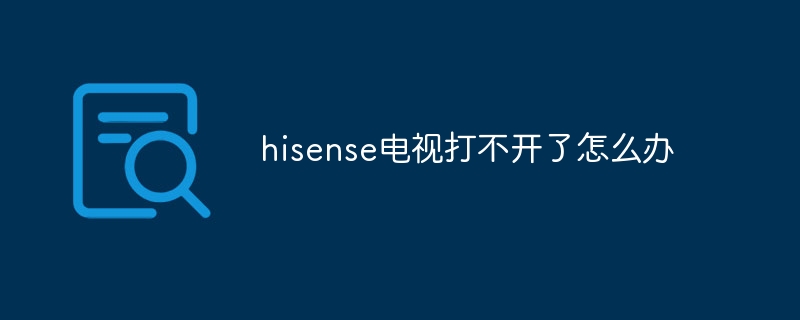
The operating environment of this tutorial: hisense8.0.4 system, hisense TV
In this era where mobile phones are always in hand, few people watch them TV, but as a product of the older generation, TV is constantly being updated. However, if the TV is used for a long time, it will inevitably fail to turn on, which will bring certain troubles to our lives. What is the reason for this? Next, let’s take a look with the editor.
It may be caused by the following reasons:
1. Power supply problem: There may be a problem with the power cord or socket of the TV, resulting in the inability to power on normally.
2. Remote control problem: The remote control may not be paired correctly or the battery may be low.
3. Signal input problem: If the TV is not well connected to the external signal source device, the TV may not be able to display the picture.
4. Hardware failure: The internal hardware of the TV is damaged, such as the power board, motherboard, etc.
1. The power indicator light does not light up
Power supply problem: There may be a problem with the power cord or socket of the TV, resulting in the failure of normal power supply.
Solution:
1. Check the power cord and socket: Check whether the TV's power cord and socket are working properly, observe whether they are loose, and replace the power cord or socket if necessary.
2. Power board failure: The power board of the TV may be faulty, such as capacitor aging, component damage, etc. If the power board is faulty, it is recommended to contact a professional for repair or replacement.
2. The power indicator light is on
1. Remote control problem: The remote control may not be paired correctly or the battery power is low.
If the battery of the remote control is low, you need to replace it with a new one. Also, make sure the remote control is paired correctly with the TV.
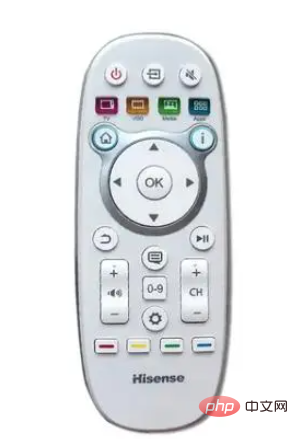
#2. Signal input problem: If the TV is not well connected to the external signal source device, the TV may not be able to display the picture.
Check whether the signal cable is loose. You can unplug the cable and reconnect it. And check whether the correct signal source port is selected. You can try switching by pressing the "Signal Source" button on the remote control.

#3. Internal TV failure: The TV’s internal components such as the motherboard may be damaged or aged, causing the TV to fail to start normally.
Try pressing the reset button on the back of the TV, or unplug the TV power cord for a while and then plug it in again. If the problem cannot be solved, it is recommended to contact a professional for repair or replacement.
The above is the detailed content of What should I do if my Hisense TV cannot be turned on?. For more information, please follow other related articles on the PHP Chinese website!




