
On the desktop, I have a database file db838.sql that needs to be imported into navicat for running.
1: After opening navicat, click on localhost_3036, right-click and click on New Database :
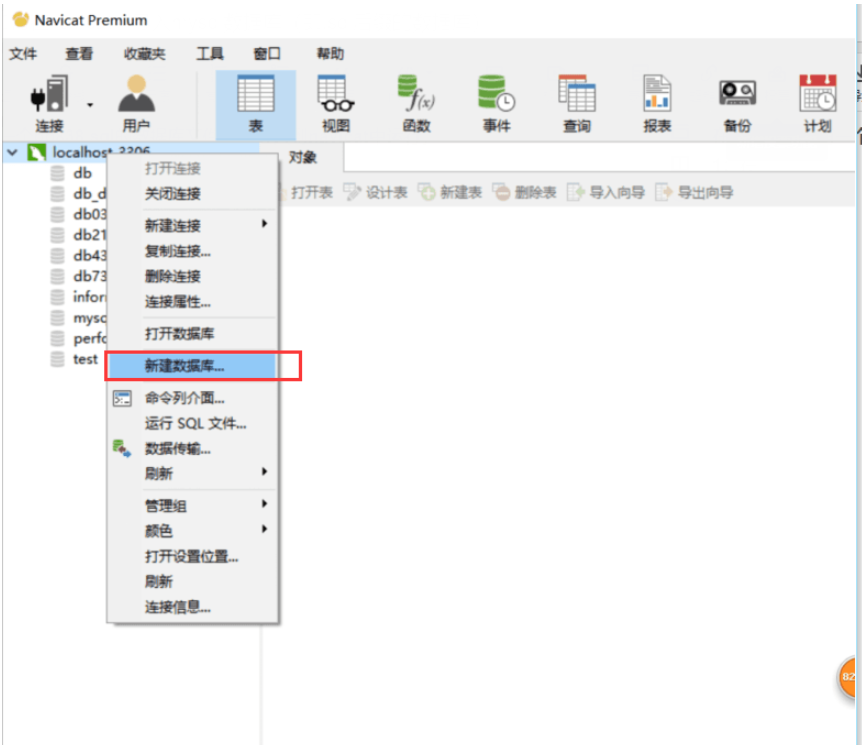
##2: Left-click After clicking New Database, create a new mysql database with the same name as the database you need to import. Remember to choose a character set and a numerical sequence so that you can successfully channel the essence of the interior into the outer shell of your new house.
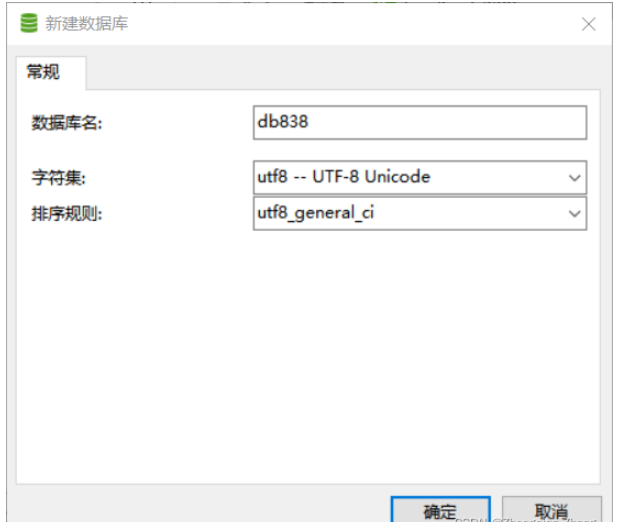
#3: After the creation is completed, db838 will appear on the left side. The next step is the most critical step: right-click db838 and click "Run" sql file”
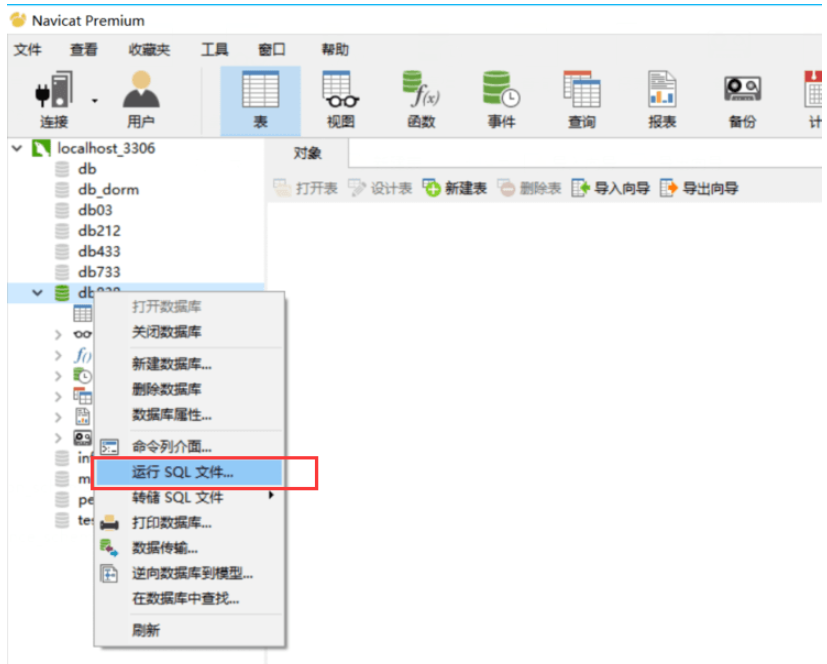
4: Select the .sql database file to be imported and import it:
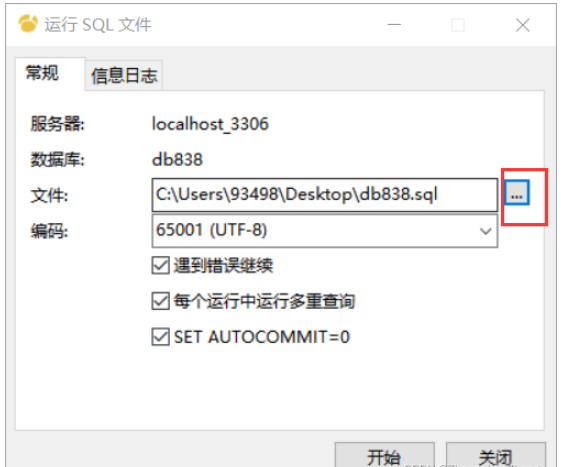
5: After clicking Start, you can successfully import:
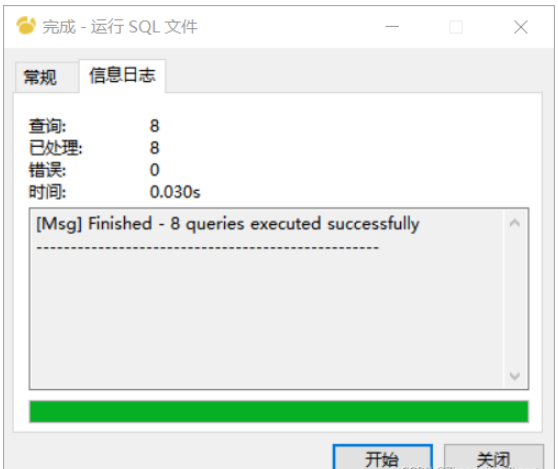
6: This is the last step. Be sure to click on db838 and then hold down F5 to refresh, otherwise the imported file will not be displayed:
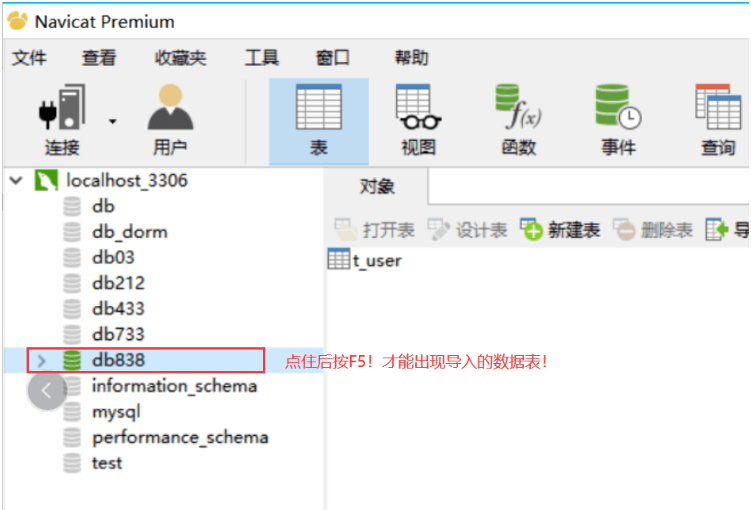
The above is the detailed content of How to import mysql database in navicat. For more information, please follow other related articles on the PHP Chinese website!




