
I installed MySQL Server 8.0 on two computers and plan to continue the master-slave configuration. At this time, I need to use my. ini file to configure, but I cannot find the my.ini file.
There is no my.ini file in my installation directory. (My mysql installation directory here is C:\Program Files\MySQL\MySQL Server 8.0).
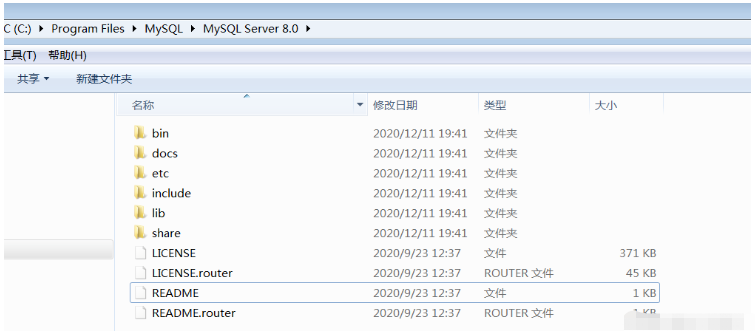
Then we need to reconfigure it.
Because my mysql has been used for a while, I will delete the service and reconfigure it here.
Delete method.
Enter the bin directory of mysql installation. Enter the cmd command in the path bar to enter the command prompt.
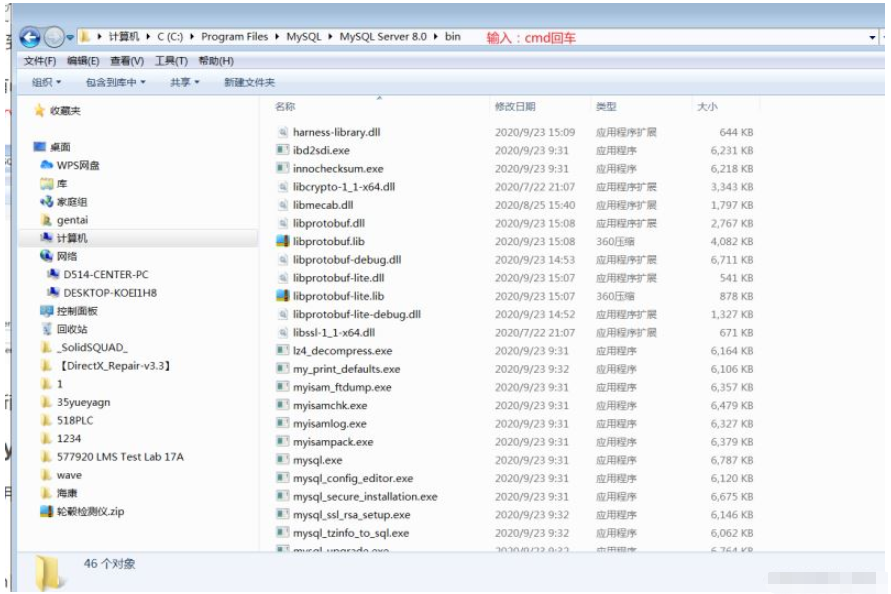
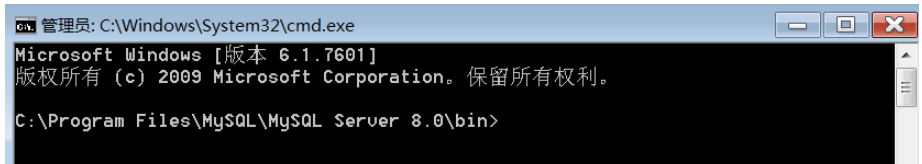
View the name of our mysql service. Our service name is MySQLD514. This name is customized by us. Everyone's situation may be different and you need to insert the corresponding name yourself. )
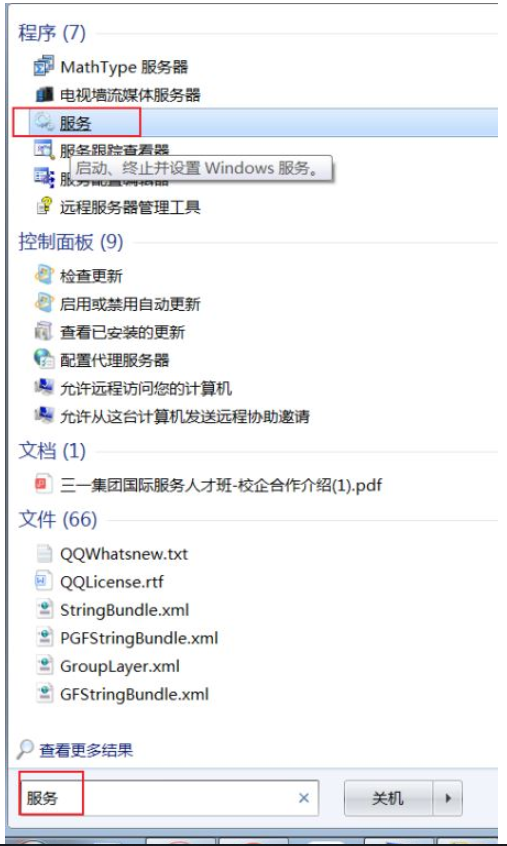
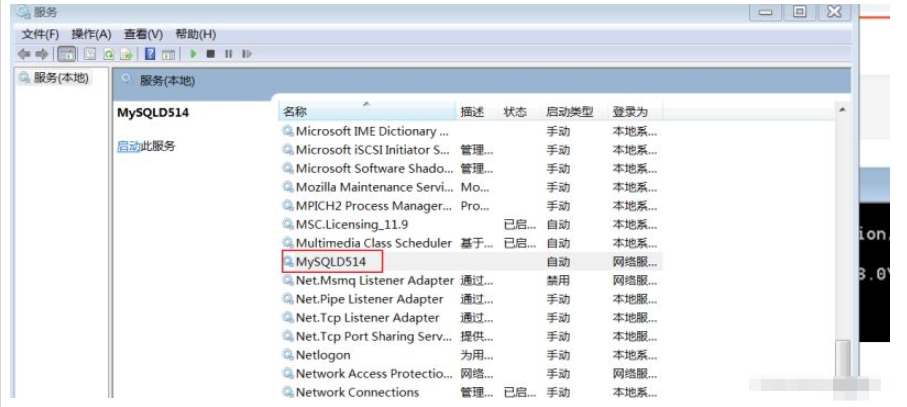
# 删除已安装的mysql服务 sc delete MySQLD514
# 初始化mysql mysqld --initialize-insecure --user=mysql
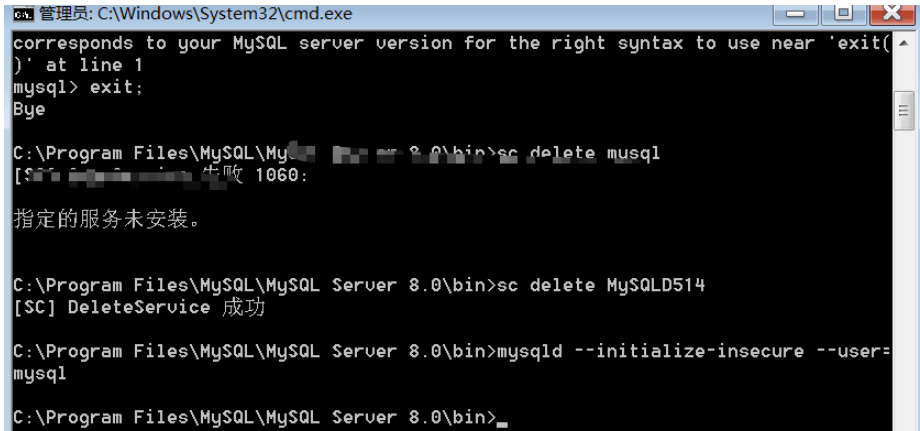
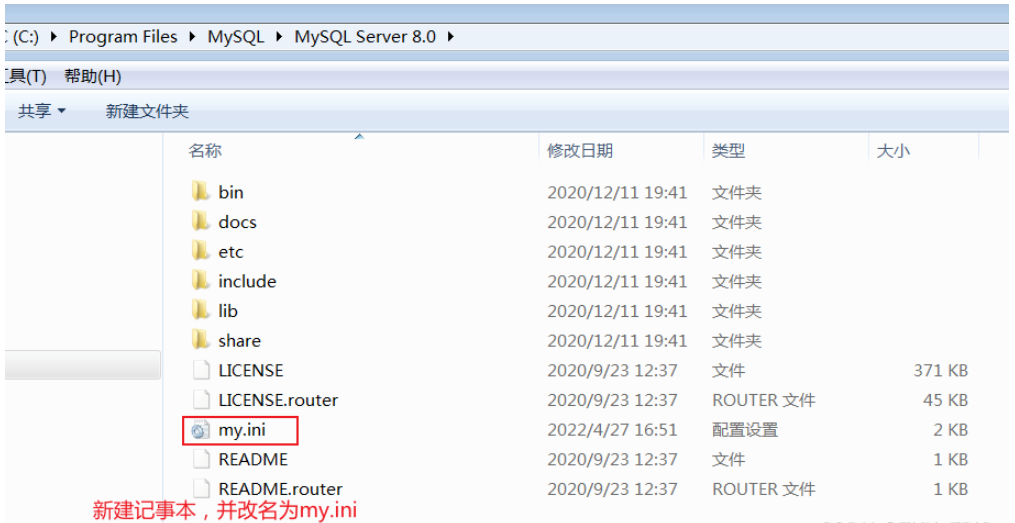
# For advice on how to change settings please see # http://dev.mysql.com/doc/refman/5.6/en/server-configuration-defaults.html # *** DO NOT EDIT THIS FILE. It's a template which will be copied to the # *** default location during install, and will be replaced if you # *** upgrade to a newer version of MySQL. [client] default-character-set = utf8mb4 [mysql] default-character-set = utf8mb4 [mysqld] character-set-client-handshake = FALSE character-set-server = utf8mb4 collation-server = utf8mb4_bin init_connect='SET NAMES utf8mb4' # Remove leading # and set to the amount of RAM for the most important data # cache in MySQL. Start at 70% of total RAM for dedicated server, else 10%. innodb_buffer_pool_size = 128M # Remove leading # to turn on a very important data integrity option: logging # changes to the binary log between backups. # log_bin # These are commonly set, remove the # and set as required. basedir = D:\MySQL datadir = D:\MySQL\data port = 3306 server_id = 1 # Remove leading # to set options mainly useful for reporting servers. # The server defaults are faster for transactions and fast SELECTs. # Adjust sizes as needed, experiment to find the optimal values. join_buffer_size = 128M sort_buffer_size = 16M read_rnd_buffer_size = 16M sql_mode=NO_ENGINE_SUBSTITUTION,STRICT_TRANS_TABLES
# 创建mysql服务 mysqld --install "MySql" --defaults-file="C:\Program Files\MySQL\MySQL Server 8.0\my.ini"
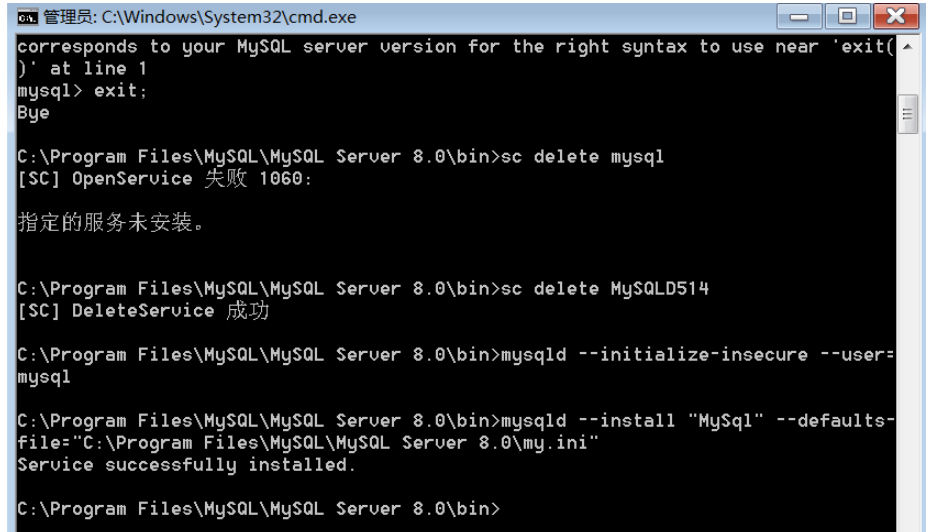
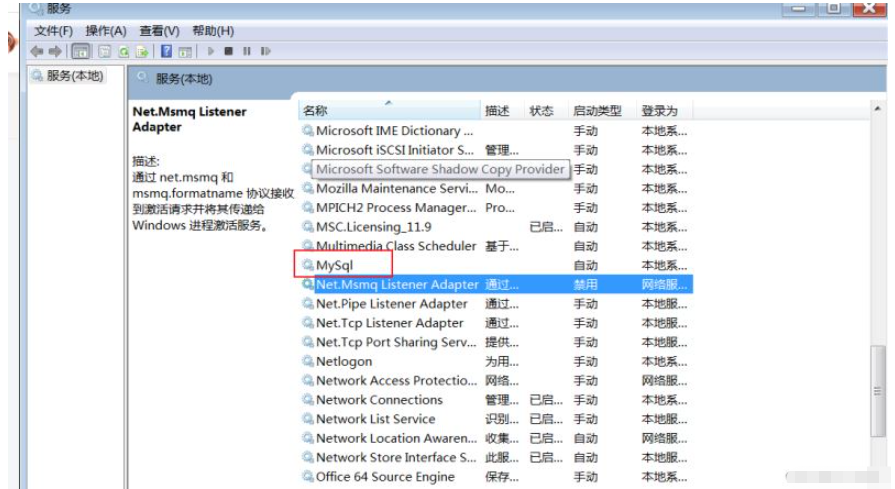
net start MySql
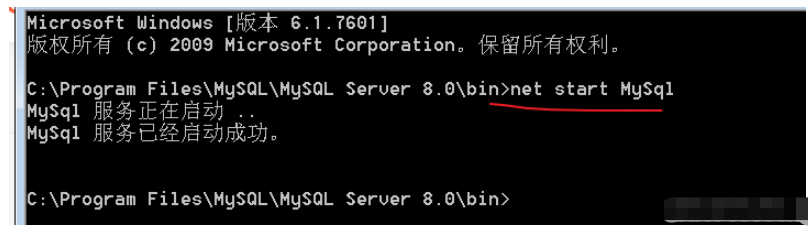 ##7. Set the database password
##7. Set the database password
mysql -u root -p
The password is blank at this time, no need to fill it in, just press Enter:
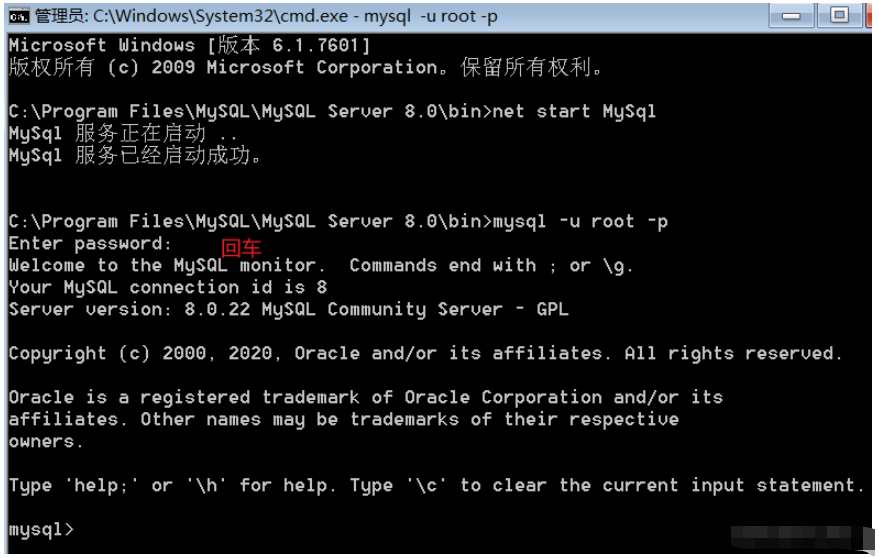 7.2 Modify the root user password
7.2 Modify the root user password
ALTER USER 'root'@'localhost' IDENTIFIED WITH mysql_native_password BY '123456';
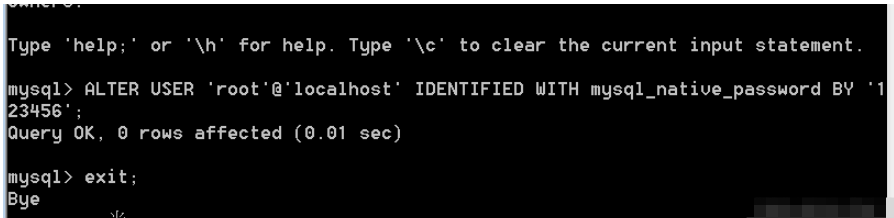 Set to log out and log in again.
Set to log out and log in again.
The above is the detailed content of How to solve the problem that the my.ini file cannot be found after the Mysql application is installed. For more information, please follow other related articles on the PHP Chinese website!




