
Mysql started to support json parsing in 5.7. You can also parse arrays!
SELECT Substr(col, 2, Length(col) - 2), Length(col) FROM (SELECT Json_extract(Json_extract(Json_extract(state, "$.tpl"),"$.items" ), "$[0].url") AS col FROM page ORDER BY id DESC LIMIT 100) t;
JSON_EXTRACT can parse sql, tpl is the key value of your json
If it is an array, use $[*].url or $[0] .url Get all the values or the url of a certain subscript
select JSON_EXTRACT(JSON_EXTRACT(JSON_EXTRACT('{"tpl":{"items":[{"type":"image","config":{"expandable":true,"linkAble":true},"url":"https://fs.esf.fangdd.net/test/FiZ0OtkhTZoD7fOtkp55SnuLGiKu.png?imageView2/2/w/750","id":1542348252537},{"type":"image","config":{"expandable":true,"linkAble":true},"url":"https://fs.esf.fangdd.net/test/FlR1VDQWEzD406NosLFrJUez4g_X.png?imageView2/2/w/750","id":1542348263477},{"type":"image","config":{"expandable":true,"linkAble":true},"url":"https://fs.esf.fangdd.net/test/FhMuYkWvnoMbv8I1dlQbm1KaX5Kn.png?imageView2/2/w/750","id":1542348269599},{"type":"image","config":{"expandable":true,"linkAble":true},"url":"https://fs.esf.fangdd.net/test/FlgR4IUNElPbcgjN2re_9A8jX30v.png?imageView2/2/w/750","id":1542348276124},{"type":"image","config":{"expandable":true,"linkAble":true},"url":"https://fs.esf.fangdd.net/test/FpXF8ETHxU8aqriiKbsYDjnu2Xd5.png?imageView2/2/w/750","id":1542348282561},{"type":"image","config":{"expandable":true,"linkAble":true},"url":"https://fs.esf.fangdd.net/test/FkUz5m7Jd6kE2slSyreDucozc3XH.png?imageView2/2/w/750","id":1542348288150,"link":"http://www.baidu.com"}],"bottomItems":[],"title":"demo2","description":"","wxLogo":"","bodyStyleInline":{},"bg":"","bgType":"","bottomStyleInline":{},"bottomBg":"","bottomBgType":"","uuid":"aaef8dfe-256a-4559-aec9-95d1fcdcf830","activeItemsName":"items","activeImgType":"","authInfo":{"role_list":[{"name":"test","access_key_list":[]},{"name":"审核人员","access_key_list":[]}],"city_list":[],"userId":3108779,"userName":"zhangyusheng","email":"zhangyusheng@xxx.com","mobile":"123123","trueName":"张昱升","isEmployee":true}}}', "$.tpl"), "$.items"), "$[0].url");
The original json is
{ "tpl":{ "items":[ { "type":"image", "config":{ "expandable":true, "linkAble":true }, "url":"https://fs.esf.fangdd.net/test/FiZ0OtkhTZoD7fOtkp55SnuLGiKu.png?imageView2/2/w/750", "id":1542348252537 }, { "type":"image", "config":{ "expandable":true, "linkAble":true }, "url":"https://fs.esf.fangdd.net/test/FlR1VDQWEzD406NosLFrJUez4g_X.png?imageView2/2/w/750", "id":1542348263477 }, { "type":"image", "config":{ "expandable":true, "linkAble":true }, "url":"https://fs.esf.fangdd.net/test/FhMuYkWvnoMbv8I1dlQbm1KaX5Kn.png?imageView2/2/w/750", "id":1542348269599 }, { "type":"image", "config":{ "expandable":true, "linkAble":true }, "url":"https://fs.esf.fangdd.net/test/FlgR4IUNElPbcgjN2re_9A8jX30v.png?imageView2/2/w/750", "id":1542348276124 }, { "type":"image", "config":{ "expandable":true, "linkAble":true }, "url":"https://fs.esf.fangdd.net/test/FpXF8ETHxU8aqriiKbsYDjnu2Xd5.png?imageView2/2/w/750", "id":1542348282561 }, { "type":"image", "config":{ "expandable":true, "linkAble":true }, "url":"https://fs.esf.fangdd.net/test/FkUz5m7Jd6kE2slSyreDucozc3XH.png?imageView2/2/w/750", "id":1542348288150, "link":"http://www.baidu.com" } ], "bottomItems":[ ], "title":"demo2", "description":"", "wxLogo":"", "bodyStyleInline":{ }, "bg":"", "bgType":"", "bottomStyleInline":{ }, "bottomBg":"", "bottomBgType":"", "uuid":"aaef8dfe-256a-4559-aec9-95d1fcdcf830", "activeItemsName":"items", "activeImgType":"", "authInfo":{ "role_list":[ { "name":"test", "access_key_list":[ ] }, { "name":"审核人员", "access_key_list":[ ] } ], "city_list":[ ], "userId":3108779, "userName":"zhangyusheng", "email":"zhangyusheng@xxx.com", "mobile":"23123", "trueName":"张昱升", "isEmployee":true } } }
$.tplis to get the tpl key key
$[0].urlis Get the url value of the first object of [{url:1},{url:2}], which is 1
 ## Query results:
## Query results:
 The result is in quotes and cannot really be used.
The result is in quotes and cannot really be used.
Solution: REPLACE
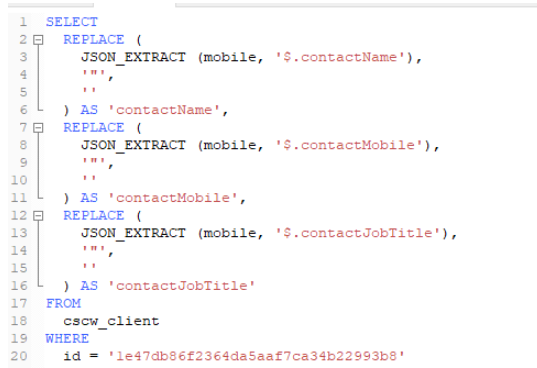 Query results:
Query results:
##problem solved.
SELECT REPLACE ( JSON_EXTRACT (mobile, '$.contactName'), '"', '' ) AS 'contactName', REPLACE ( JSON_EXTRACT (mobile, '$.contactMobile'), '"', '' ) AS 'contactMobile', REPLACE ( JSON_EXTRACT (mobile, '$.contactJobTitle'), '"', '' ) AS 'contactJobTitle' FROM cscw_client WHERE id = 'XXXXXXXXXXXXXXX'
The above is the detailed content of How to parse json array in mysql. For more information, please follow other related articles on the PHP Chinese website!




