How to understand the thinkphp5 project
ThinkPHP 5 is an easy-to-learn, powerful PHP development framework that has become one of the preferred frameworks for many PHP developers. But how to understand ThinkPHP 5 projects? In this article, we'll explore how to better understand ThinkPHP 5 projects and how to master it faster.
1. Understand the directory structure of ThinkPHP 5
Before starting to learn any framework, it is very necessary to understand the directory structure. The directory structure of ThinkPHP 5 is relatively clear. Developers only need to understand the core directory structure. The following is the directory structure of ThinkPHP 5:
public 展示给用户的静态文件目录 application 模块文件夹 ├─index 前台模块 │ ├─controller 控制器 │ ├─model 模型 │ └─view 模板 ├─admin 后台模块 │ ├─controller 控制器 │ ├─model 模型 │ └─view 模板 ├─common 公共模块 │ ├─controller 控制器 │ ├─model 模型 │ └─view 模板 runtime 运行时目录,存放日志、缓存等运行时文件 thinkphp ThinkPHP框架核心代码目录
2. Master the routing of ThinkPHP 5
In ThinkPHP 5, the routing function is very powerful. Mastering the routing function can help developers configure website access paths more flexibly. For example, we can configure routing in route.php under the config folder as follows:
return [
'user/:id' => 'user/detail', //访问/user/5的时候会跳转到user控制器的detail方法
'blog/:year/:month' => 'blog/archive', //访问/blog/2019/10的时候会跳转到blog控制器的archive方法
'list-<id>-<page>' => 'article/index', //访问/list-10-2的时候会跳转到article控制器的index方法
];3. Understand the controller of ThinkPHP 5
In ThinkPHP 5, the controller is MVC The C (Controller) part of the framework. The controller is where request logic is processed. Other functions such as models and views are usually called in the controller to implement specific business logic.
In the controller, we can use $request to obtain the parameters passed by GET, POST, PUT, etc., and use $response to set the HTTP response header and content. For example:
namespace appindexcontroller;
use thinkController;
use thinkRequest;
class Index extends Controller
{
public function index(Request $request)
{
$name = $request->param('name');
$this->assign('name', $name);
return $this->fetch();
}
}4. Learn the model of ThinkPHP 5
In ThinkPHP 5, the model is the M (Model) part of the MVC framework. Models are used to operate the database. Through the model, we can easily add, delete, modify and query the database.
ThinkPHP 5 models can be operated through ORM. ORM is the abbreviation of "Object-Relational Mapping" and is used to implement object-based operations in relational databases.
The following is a simple model example:
namespace appindexmodel;
use thinkModel;
class User extends Model
{
public function getUserList()
{
return $this->field('id,name,email')->select();
}
}5. Understanding the view of ThinkPHP 5
In ThinkPHP 5, the view is the V (View) part of the MVC framework . Views are responsible for displaying templates and data.
ThinkPHP 5’s views are usually used to build HTML code and display information obtained from the database. Views are usually stored in the module's view directory. Views can use {} to mark output variables, and use foreach, if and other marks to implement logical control.
6. Use the helper functions of ThinkPHP 5
ThinkPHP 5 has many useful helper functions built in, which can be used to complete many tasks conveniently. For example:
input() The helper function is used to obtain user input data, including data from request methods such as GET, POST and PUT.
$name = input('post.name');config() The helper function is used to obtain system configuration, such as database, cache and other configurations.
$database = config('database');session() Helper function is used to set or get the Session value.
session('name', 'thinkphp');
$name = session('name');7. Master the caching mechanism of ThinkPHP 5
Cache is the temporary storage of data by the front end or server so that the data can be obtained faster the next time you access it. In ThinkPHP 5, cache provides multiple storage methods, including files, Memcache, Redis, etc.
The caching mechanism can help us optimize the performance of the program and improve the access speed. The following is a simple cache example:
use thinkCache;
$cache = Cache::get('user_1');
if (!$cache) {
$user_info = User::where('id', 1)->find();
$cache = Cache::set('user_1', $user_info, 3600);
}In the above code, we first try to obtain user information from the cache. If the cache does not exist, then obtain the information from the database and store it in the cache.
8. Learn error debugging in ThinkPHP 5
During the development process, program errors are often encountered. In this case, we need to find the error and solve it in time, which requires using the error debugging function of ThinkPHP 5.
In ThinkPHP 5, we can turn on/off error debugging through the configuration file. When we turn on the debugging function, the system will automatically output error information and call stacks on the page to help us analyze and solve problems. For example:
//在config目录下的app.php文件中配置 'debug' => true,
Summary
Through the introduction of this article, we have learned how to better understand the ThinkPHP 5 project and how to master it faster. Of course, this is just the beginning. If we want to fully master ThinkPHP 5, we need to continue to learn, research, and practice. At the same time, we should also pay attention to official documents and communities, understand the latest technology and development trends, and constantly improve our programming skills.
The above is the detailed content of How to understand the thinkphp5 project. For more information, please follow other related articles on the PHP Chinese website!

Hot AI Tools

Undresser.AI Undress
AI-powered app for creating realistic nude photos

AI Clothes Remover
Online AI tool for removing clothes from photos.

Undress AI Tool
Undress images for free

Clothoff.io
AI clothes remover

AI Hentai Generator
Generate AI Hentai for free.

Hot Article

Hot Tools

Notepad++7.3.1
Easy-to-use and free code editor

SublimeText3 Chinese version
Chinese version, very easy to use

Zend Studio 13.0.1
Powerful PHP integrated development environment

Dreamweaver CS6
Visual web development tools

SublimeText3 Mac version
God-level code editing software (SublimeText3)

Hot Topics
 1378
1378
 52
52
 What Are the Key Considerations for Using ThinkPHP in a Serverless Architecture?
Mar 18, 2025 pm 04:54 PM
What Are the Key Considerations for Using ThinkPHP in a Serverless Architecture?
Mar 18, 2025 pm 04:54 PM
The article discusses key considerations for using ThinkPHP in serverless architectures, focusing on performance optimization, stateless design, and security. It highlights benefits like cost efficiency and scalability, but also addresses challenges
 What Are the Advanced Features of ThinkPHP's Dependency Injection Container?
Mar 18, 2025 pm 04:50 PM
What Are the Advanced Features of ThinkPHP's Dependency Injection Container?
Mar 18, 2025 pm 04:50 PM
ThinkPHP's IoC container offers advanced features like lazy loading, contextual binding, and method injection for efficient dependency management in PHP apps.Character count: 159
 What Are the Key Features of ThinkPHP's Built-in Testing Framework?
Mar 18, 2025 pm 05:01 PM
What Are the Key Features of ThinkPHP's Built-in Testing Framework?
Mar 18, 2025 pm 05:01 PM
The article discusses ThinkPHP's built-in testing framework, highlighting its key features like unit and integration testing, and how it enhances application reliability through early bug detection and improved code quality.
 How to Implement Service Discovery and Load Balancing in ThinkPHP Microservices?
Mar 18, 2025 pm 04:51 PM
How to Implement Service Discovery and Load Balancing in ThinkPHP Microservices?
Mar 18, 2025 pm 04:51 PM
The article discusses implementing service discovery and load balancing in ThinkPHP microservices, focusing on setup, best practices, integration methods, and recommended tools.[159 characters]
 How to Build a Distributed Task Queue System with ThinkPHP and RabbitMQ?
Mar 18, 2025 pm 04:45 PM
How to Build a Distributed Task Queue System with ThinkPHP and RabbitMQ?
Mar 18, 2025 pm 04:45 PM
The article outlines building a distributed task queue system using ThinkPHP and RabbitMQ, focusing on installation, configuration, task management, and scalability. Key issues include ensuring high availability, avoiding common pitfalls like imprope
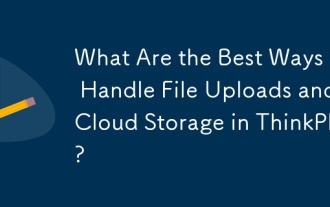 What Are the Best Ways to Handle File Uploads and Cloud Storage in ThinkPHP?
Mar 17, 2025 pm 02:28 PM
What Are the Best Ways to Handle File Uploads and Cloud Storage in ThinkPHP?
Mar 17, 2025 pm 02:28 PM
The article discusses best practices for handling file uploads and integrating cloud storage in ThinkPHP, focusing on security, efficiency, and scalability.
 How to Use ThinkPHP for Building Real-Time Stock Market Data Feeds?
Mar 18, 2025 pm 04:57 PM
How to Use ThinkPHP for Building Real-Time Stock Market Data Feeds?
Mar 18, 2025 pm 04:57 PM
Article discusses using ThinkPHP for real-time stock market data feeds, focusing on setup, data accuracy, optimization, and security measures.
 How to Use ThinkPHP for Building Real-Time Collaboration Tools?
Mar 18, 2025 pm 04:49 PM
How to Use ThinkPHP for Building Real-Time Collaboration Tools?
Mar 18, 2025 pm 04:49 PM
The article discusses using ThinkPHP to build real-time collaboration tools, focusing on setup, WebSocket integration, and security best practices.





