How to determine whether an object is empty in jquery
May 28, 2023 pm 05:09 PMjQuery is a popular JavaScript library that provides developers with a way to simplify DOM manipulation. When using jQuery, sometimes we need to determine whether an object is empty. This article will introduce how to use jQuery to determine whether an object is empty.
First of all, we need to understand what an empty object is. In programming, an empty object is an object without any properties or methods. It can be an empty object, an empty array or an undefined variable.
In jQuery, we can use the $.isEmptyObject() method to determine whether an object is empty. This method returns a boolean value, true if the object is empty, false otherwise.
Next, let's look at some examples to illustrate how to use the $.isEmptyObject() method to determine whether an object is empty.
Example 1: Determine an empty object
var obj = {};
if($.isEmptyObject(obj)){
console.log("对象为空");
}In this example, we create an empty object and use the $.isEmptyObject() method to determine whether the object is empty. Since the object does not have any properties or methods, the $.isEmptyObject() method returns true and prints "The object is empty" on the console.
Example 2: Determine a non-empty object
var obj = {
name: "小明",
age: 18
};
if($.isEmptyObject(obj)){
console.log("对象为空");
} else {
console.log("对象不为空");
}In this example, we create an object with two properties and use the $.isEmptyObject() method to determine whether it is null. Since the object has two properties, the $.isEmptyObject() method returns false and prints "The object is not empty" on the console.
Example 3: Determine undefined variables
var obj;
if($.isEmptyObject(obj)){
console.log("变量为空");
} else {
console.log("变量不为空");
}In this example, we declare an undefined variable and use the $.isEmptyObject() method to determine whether it is empty. Since the variable does not define anything, the $.isEmptyObject() method returns true and prints "Variable is empty" on the console.
Conclusion
It is very simple to use the $.isEmptyObject() method to determine whether an object is empty. Returns true if the object is empty, false otherwise. In actual development, we often need to determine whether an object is empty. Using the $.isEmptyObject() method can make our code more concise and easier to maintain.
The above is the detailed content of How to determine whether an object is empty in jquery. For more information, please follow other related articles on the PHP Chinese website!

Hot Article

Hot tools Tags

Hot Article

Hot Article Tags

Notepad++7.3.1
Easy-to-use and free code editor

SublimeText3 Chinese version
Chinese version, very easy to use

Zend Studio 13.0.1
Powerful PHP integrated development environment

Dreamweaver CS6
Visual web development tools

SublimeText3 Mac version
God-level code editing software (SublimeText3)

Hot Topics
 What is useEffect? How do you use it to perform side effects?
Mar 19, 2025 pm 03:58 PM
What is useEffect? How do you use it to perform side effects?
Mar 19, 2025 pm 03:58 PM
What is useEffect? How do you use it to perform side effects?
 How does the React reconciliation algorithm work?
Mar 18, 2025 pm 01:58 PM
How does the React reconciliation algorithm work?
Mar 18, 2025 pm 01:58 PM
How does the React reconciliation algorithm work?
 How does currying work in JavaScript, and what are its benefits?
Mar 18, 2025 pm 01:45 PM
How does currying work in JavaScript, and what are its benefits?
Mar 18, 2025 pm 01:45 PM
How does currying work in JavaScript, and what are its benefits?
 What are higher-order functions in JavaScript, and how can they be used to write more concise and reusable code?
Mar 18, 2025 pm 01:44 PM
What are higher-order functions in JavaScript, and how can they be used to write more concise and reusable code?
Mar 18, 2025 pm 01:44 PM
What are higher-order functions in JavaScript, and how can they be used to write more concise and reusable code?
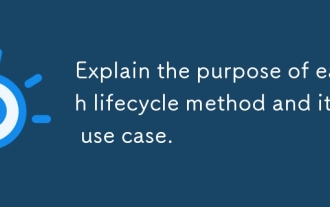 Explain the purpose of each lifecycle method and its use case.
Mar 19, 2025 pm 01:46 PM
Explain the purpose of each lifecycle method and its use case.
Mar 19, 2025 pm 01:46 PM
Explain the purpose of each lifecycle method and its use case.
 What is useContext? How do you use it to share state between components?
Mar 19, 2025 pm 03:59 PM
What is useContext? How do you use it to share state between components?
Mar 19, 2025 pm 03:59 PM
What is useContext? How do you use it to share state between components?
 What are the advantages and disadvantages of controlled and uncontrolled components?
Mar 19, 2025 pm 04:16 PM
What are the advantages and disadvantages of controlled and uncontrolled components?
Mar 19, 2025 pm 04:16 PM
What are the advantages and disadvantages of controlled and uncontrolled components?









