jquery screen scroller disappears
May 28, 2023 pm 05:01 PMIn recent years, with the development of web design technology, web design styles have become more and more beautiful and efficient. Among them, jQuery, as a powerful and flexible JavaScript library, is widely used in web design. When using jQuery, the disappearance of the screen scroll is a very important and common technology.
Scroll scroll disappearing is a technology based on web design. Its purpose is to make elements on the web page disappear, appear or make other visual effects when scrolling the screen without affecting the user experience. The application of this technology makes web design more attractive and interactive, thus enhancing users' attention and memory of web pages.
When using jQuery to make the screen scroll disappear, you need to use the .scroll() method. This method can be used if we want to hide or show an html element when scrolling the screen. First, we need to select the elements we want to hide or show and determine the position of the scroll wheel on the screen. Then, in the function of selecting the element, the effect of hiding the screen scroll wheel is completed by judging the position of the scroll wheel.
The following is a jQuery script that achieves the effect of the navigation menu gradually moving upward and disappearing when the screen wheel scrolls down:
$(window).scroll(function() {
var scroll = $(window).scrollTop();
if (scroll >= 200) {
$(".navbar").fadeOut();
} else {
$(".navbar").fadeIn();
}
});In this code, we use .scroll( ) method to bind the screen wheel event. Among them, $(window) represents the window object, which represents the size and content of the entire window and includes the position of the scroll bar. The scrollTop() method is used to get or set the vertical scrolling position of the element, and the if statement is used to determine whether the scroll wheel position is greater than or equal to 200 to determine whether to hide or display the navigation menu.
In addition, when using the screen scroll disappearing technology, you can also enhance the visual effect by adding transition effects. In CSS, we can use the transition attribute to set the time and type of transition effects. For example, we can add the following code to the CSS class of the navigation menu:
.navbar {
transition: opacity 0.5s ease-in-out;
}This code specifies the fade-in and fade-out effect of the navigation menu, sets a transition time of 0.5 seconds, and uses ease-in- out type transition effect, making the menu's scroll hidden or displayed effect smoother.
In short, the screen scroll disappearing technology is a technology based on web design and is widely used in modern web design. It is very simple to use jQuery to achieve the screen scroller disappearing effect. Just use the .scroll() method to bind events and hide or display elements by judging the position of the scroll wheel. In addition, adding transition effects can make the screen scroll disappearing effect smoother and more natural. I hope this article can help readers become more comfortable using the screen scroll disappearing technology in web design.
The above is the detailed content of jquery screen scroller disappears. For more information, please follow other related articles on the PHP Chinese website!

Hot Article

Hot tools Tags

Hot Article

Hot Article Tags

Notepad++7.3.1
Easy-to-use and free code editor

SublimeText3 Chinese version
Chinese version, very easy to use

Zend Studio 13.0.1
Powerful PHP integrated development environment

Dreamweaver CS6
Visual web development tools

SublimeText3 Mac version
God-level code editing software (SublimeText3)

Hot Topics
 What is useEffect? How do you use it to perform side effects?
Mar 19, 2025 pm 03:58 PM
What is useEffect? How do you use it to perform side effects?
Mar 19, 2025 pm 03:58 PM
What is useEffect? How do you use it to perform side effects?
 How does the React reconciliation algorithm work?
Mar 18, 2025 pm 01:58 PM
How does the React reconciliation algorithm work?
Mar 18, 2025 pm 01:58 PM
How does the React reconciliation algorithm work?
 How does currying work in JavaScript, and what are its benefits?
Mar 18, 2025 pm 01:45 PM
How does currying work in JavaScript, and what are its benefits?
Mar 18, 2025 pm 01:45 PM
How does currying work in JavaScript, and what are its benefits?
 What are higher-order functions in JavaScript, and how can they be used to write more concise and reusable code?
Mar 18, 2025 pm 01:44 PM
What are higher-order functions in JavaScript, and how can they be used to write more concise and reusable code?
Mar 18, 2025 pm 01:44 PM
What are higher-order functions in JavaScript, and how can they be used to write more concise and reusable code?
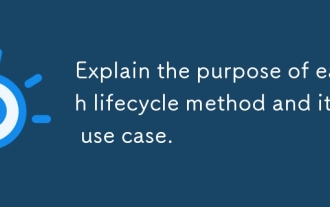 Explain the purpose of each lifecycle method and its use case.
Mar 19, 2025 pm 01:46 PM
Explain the purpose of each lifecycle method and its use case.
Mar 19, 2025 pm 01:46 PM
Explain the purpose of each lifecycle method and its use case.
 What is useContext? How do you use it to share state between components?
Mar 19, 2025 pm 03:59 PM
What is useContext? How do you use it to share state between components?
Mar 19, 2025 pm 03:59 PM
What is useContext? How do you use it to share state between components?
 What are the advantages and disadvantages of controlled and uncontrolled components?
Mar 19, 2025 pm 04:16 PM
What are the advantages and disadvantages of controlled and uncontrolled components?
Mar 19, 2025 pm 04:16 PM
What are the advantages and disadvantages of controlled and uncontrolled components?









