
CSS (Cascading Style Sheets) is an essential part of web design, allowing us to easily control the appearance and layout of web pages. But in different browsers, the default style and rendering mode of CSS may be different. In this article, we’ll cover the dos and don’ts of using CSS in different browsers.
Browser Compatibility
When designing web pages, compatibility issues in different browsers must be taken into consideration. Different browsers may follow different standards and rules, so the same CSS may behave differently in different browsers. These differences may lead to page layout errors, style deformation, and even functional problems.
To avoid this situation, we need to pay attention to the following points:
CSS in different browsers
Let’s take a look at some points you need to pay attention to when using CSS in different browsers.
Google Chrome
Google Chrome is one of the most widely used browsers. Due to the existence of Google Chrome, people have higher and higher requirements for web design and CSS styles.
In Google Chrome, CSS performs very well. Its rendering engine (Blink) supports most CSS3 features and the rendering speed is very fast. If you use modern CSS3 syntax, you should be able to write CSS code with confidence.
However, there are some details to pay attention to when using animation effects in Google Chrome. Some complex, long animation effects may cause performance issues. Therefore, before applying animations, you should carefully evaluate their performance to ensure that the page loads smoothly.
Firefox (Firefox)
Firefox is another powerful browser whose rendering engine (Gecko) can support most CSS3 features. However, Firefox renders CSS differently from Google Chrome. Therefore, you need to test between both to ensure the consistency of the page in different browsers.
Microsoft Edge browser
Microsoft's new browser Edge is the default browser for Windows 10, and its rendering engine (EdgeHTML) fully supports CSS3 syntax. If you need to perform well in Windows operating system, you must test in Edge browser.
Another issue that needs attention is that IE8 and IE9 do not support the syntax and some properties of CSS3. This is due to the functional limitations of their rendering engine (Trident).
Apple Safari Browser
Safari browser is an Apple family browser, and its rendering engine (WebCore) can also support most CSS3 features. However, differences between Safari and Chrome can cause inconsistent rendering of pages. Therefore, you should double-check that page performance is consistent between the two browsers.
Summary
CSS is a very important link when designing web pages. However, due to differences between different browsers, we must pay attention to some details to avoid compatibility issues. At the same time, we should try to use common CSS-code to ensure that the page performs well in different browsers.
The above is the detailed content of Different browser css. For more information, please follow other related articles on the PHP Chinese website!
 How to open mdf file
How to open mdf file
 What does mobile phone hd mean?
What does mobile phone hd mean?
 Is Hongmeng system easy to use?
Is Hongmeng system easy to use?
 The difference between win7 32-bit and 64-bit
The difference between win7 32-bit and 64-bit
 Solution to the problem that setting the Chinese interface of vscode does not take effect
Solution to the problem that setting the Chinese interface of vscode does not take effect
 Remove header line
Remove header line
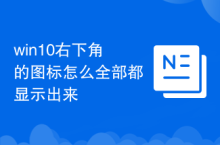 Why do all the icons in the lower right corner of win10 show up?
Why do all the icons in the lower right corner of win10 show up?
 How to remove watermark from clipping
How to remove watermark from clipping




