
How to exit isolation mode: 1. Open the AI file, click to select the grouping pattern, click Select on the menu bar, and click to cancel the selection; 2. Double-click outside the group, find the grouping position, and then Double-click anywhere outside the group to exit isolation mode.
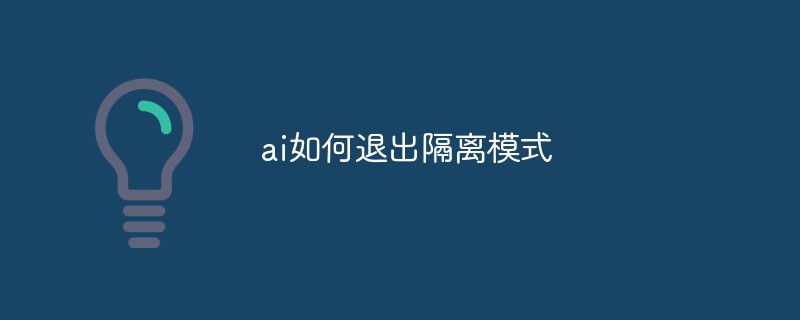
Operating system for this tutorial: Windows 10 system, Adobe Illustrator V26.0 version, Dell G3 computer.
ai steps to exit isolation mode
Method 1
Perform isolation operation under the selection menu
1. Open the AI file and click to select the group pattern.
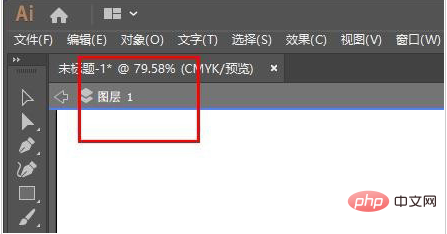
#2. Click [Select] on the menu bar and click [Exit Isolation Mode].
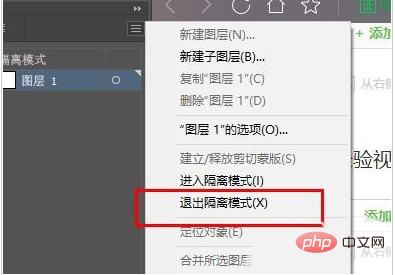
Method 2
Double-click outside the group to find the grouping location, and then double-click anywhere outside the group to exit isolation mode.

The above is the detailed content of How to exit isolation mode in AI. For more information, please follow other related articles on the PHP Chinese website!




